Are you using Dynamics 365 Customer Service as your digital contact solution to support your customer service department but have your organisation product and help documentation for agents sat in legacy SharePoint sites instead of knowledge articles in Dataverse?
Do you want to know how to surface this type of content that exists in SharePoint to your agents to help them resolve customer service cases without having to migrate your entire knowledge base to Dynamics 365? Well stay tuned friends! In this post, we’ll go over just that! 🤩
External search providers
So to be able to make this possible, the configuration we need to do in Dynamics 365 is around external search providers. We effectively need to create our SharePoint site as an external search provider for Dynamics 365 to then look at this source as somewhere to find knowledge articles from. To do this within the knowledge settings in Customer Service admin center head to ‘External search providers’.
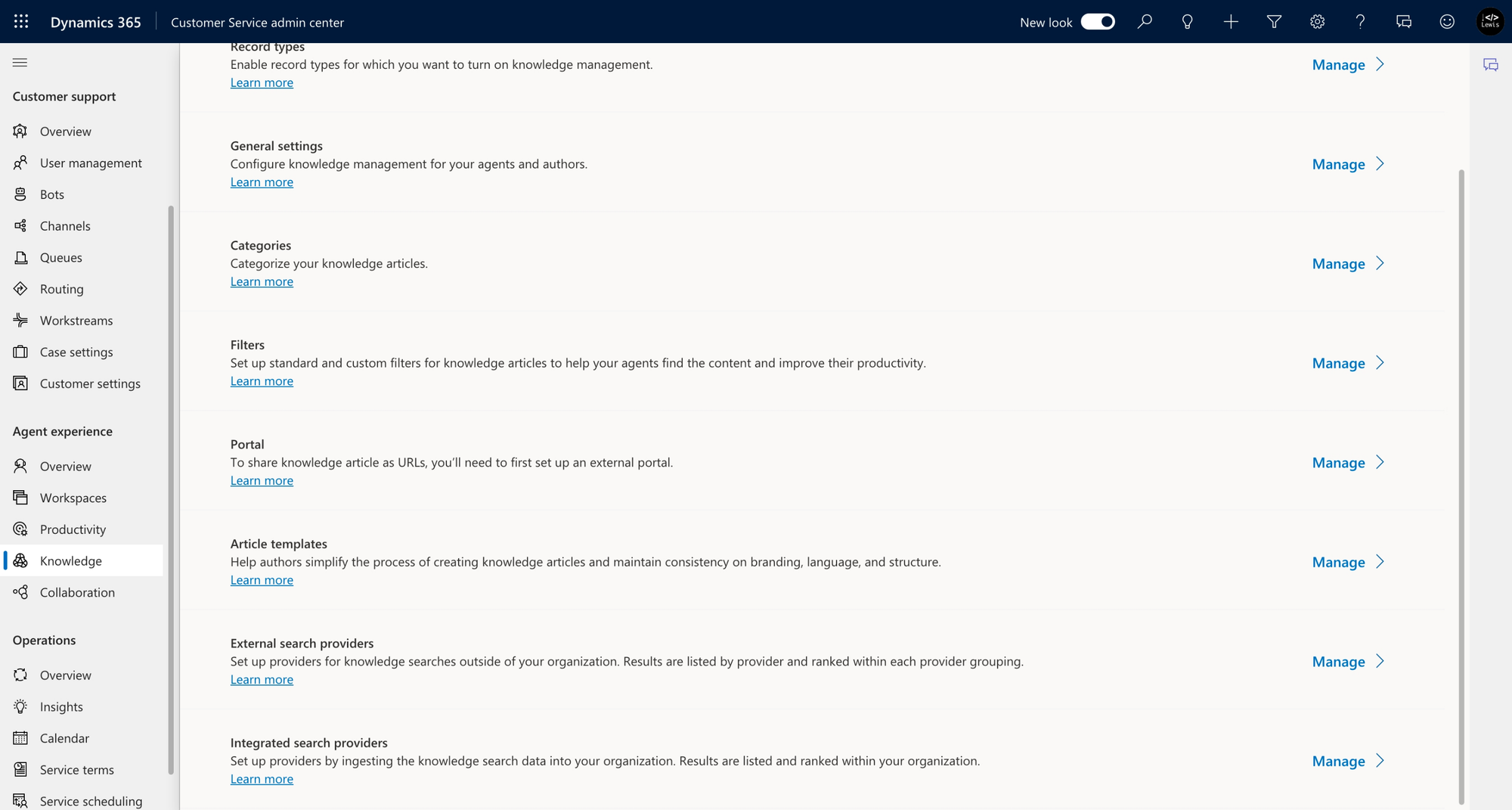
Then go ahead and create a new external search provider, giving it a relevant name, setting the search type to SharePoint and then simply providing the URL of the SharePoint site that stores your documents and files that you want Customer Service knowledge search to identify for your agents when they look for knowledge articles.
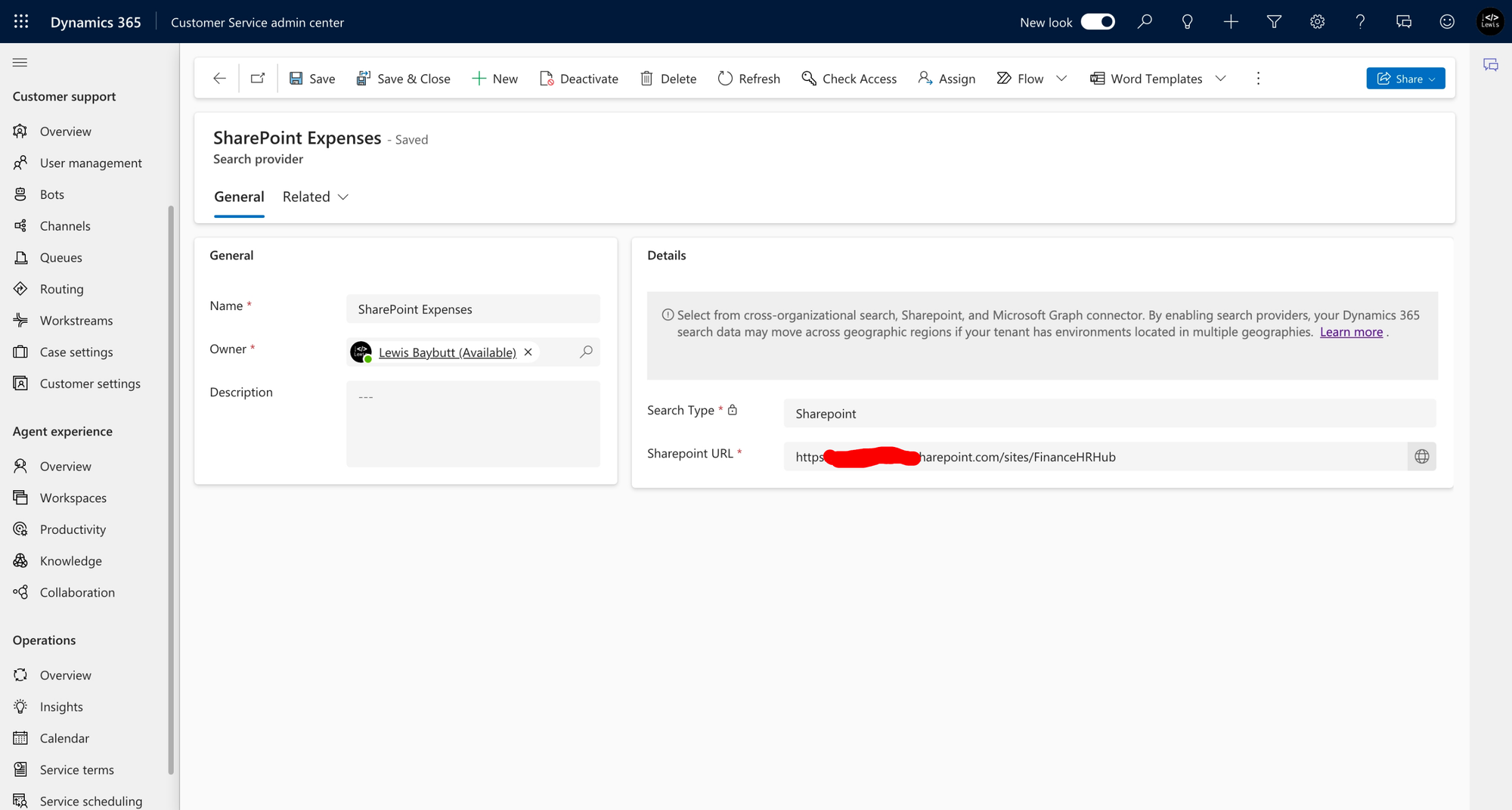
Now thats as simple as the configuration is! All we have to do now is check out the agent experience and we should see results being pulled from SharePoint!
Agent experience
So I’ve uploaded the Power Platform licensing guide into my SharePoint sites documents library. Let’s see if I can search for the content in Knowledge search when helping out a customer with something in Customer Service! 🤩
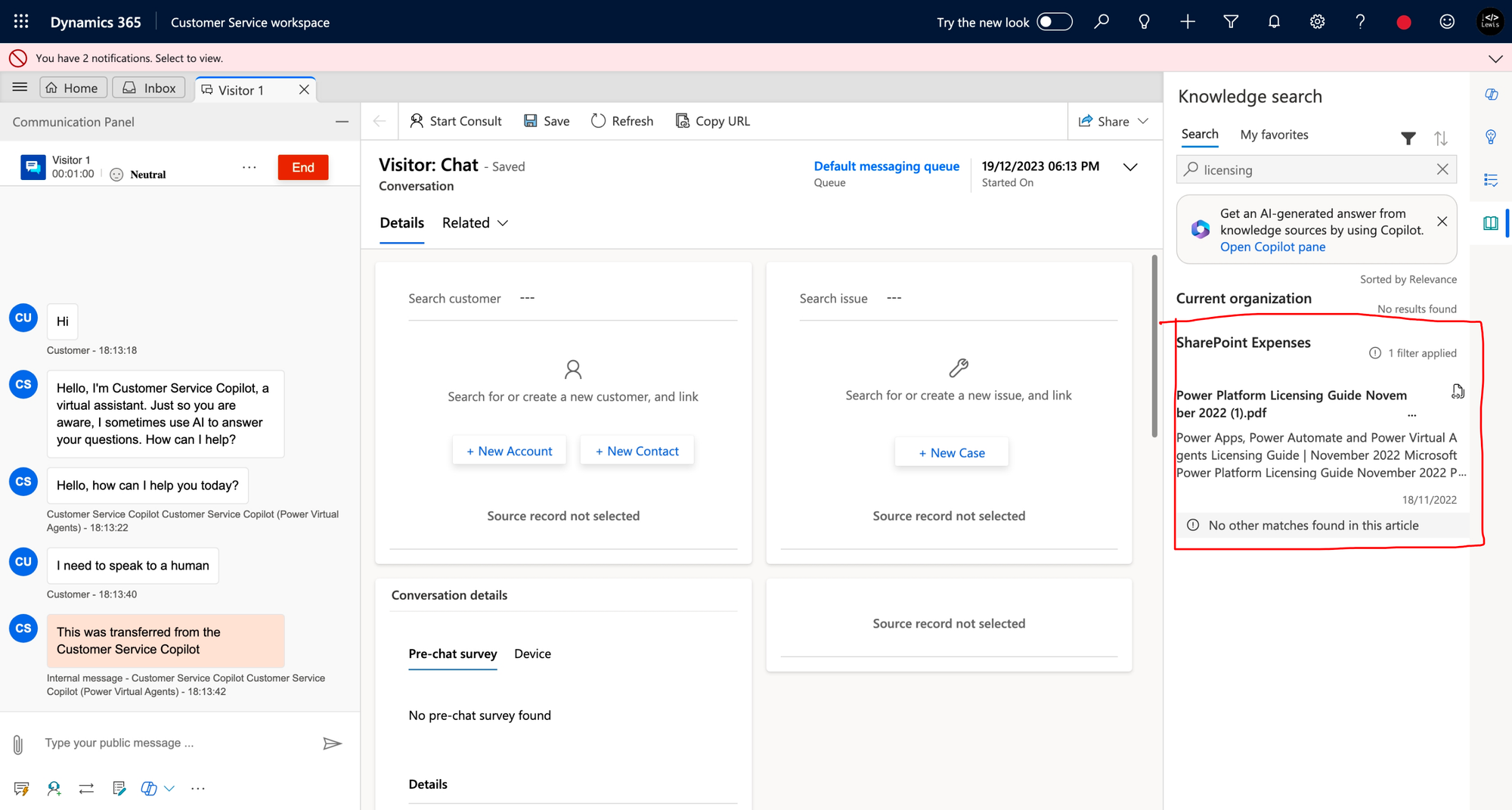
And check that out! I have my SharePoint files being returned from SharePoint with a preview based on the knowledge search I made! So friends, say goodbye to a huge migration from SharePoint to Dynamics 365 knowledge and simply configure the two to work together! 🚀
