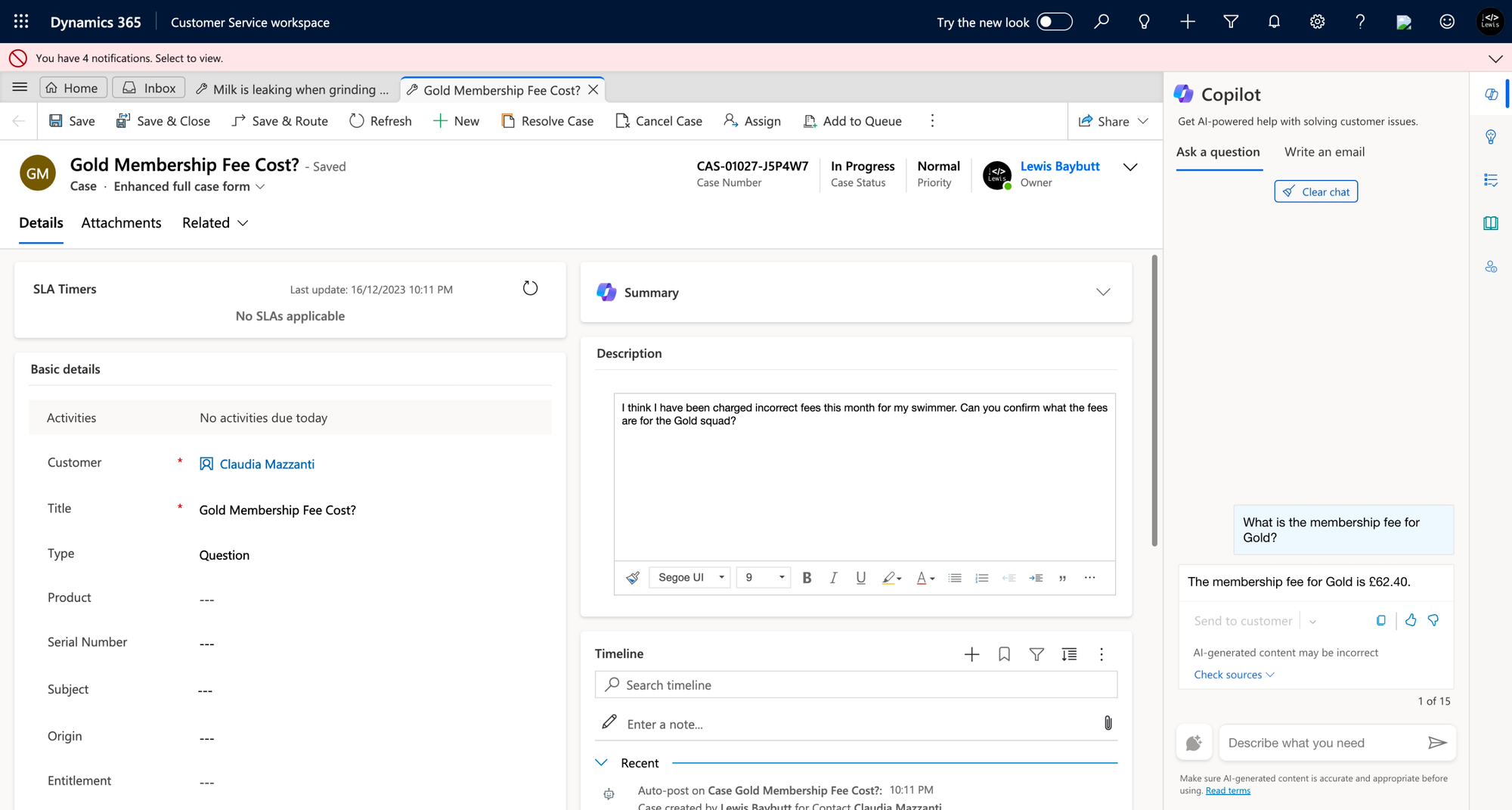Want to supercharge the productivity in your contact centre? Heard of Copilot? Well stick around friends because in this post I’ll show you how when the two come together, we really can supercharge productivity! We’ll look at a couple of the ways that Copilot can be used in Customer Service for this! 🤩
Live chat copilots
The first thing we can do, is we can implement live chat copilots that customers speak to prior to being transferred to an agent which may be able to help resolve their query. This could result in less contacts actually entering the contact centre reducing traffic and overwhelming agents less!
Want to know how to implement these for your chat channels so customers potentially have reduced wait times prior to getting to a resolution? Check out the post below then friends! ✅
Summarise cases
Don’t want to have to read through an entire case, its description and all of its activities and notes just to know what it’s about? Supercharge your workflow here with Copilot! Here with Copilot enabled, on the case form, Copilot will be able to summarise the case for you, allowing you to get an understanding of what it’s about in just a few sentences!
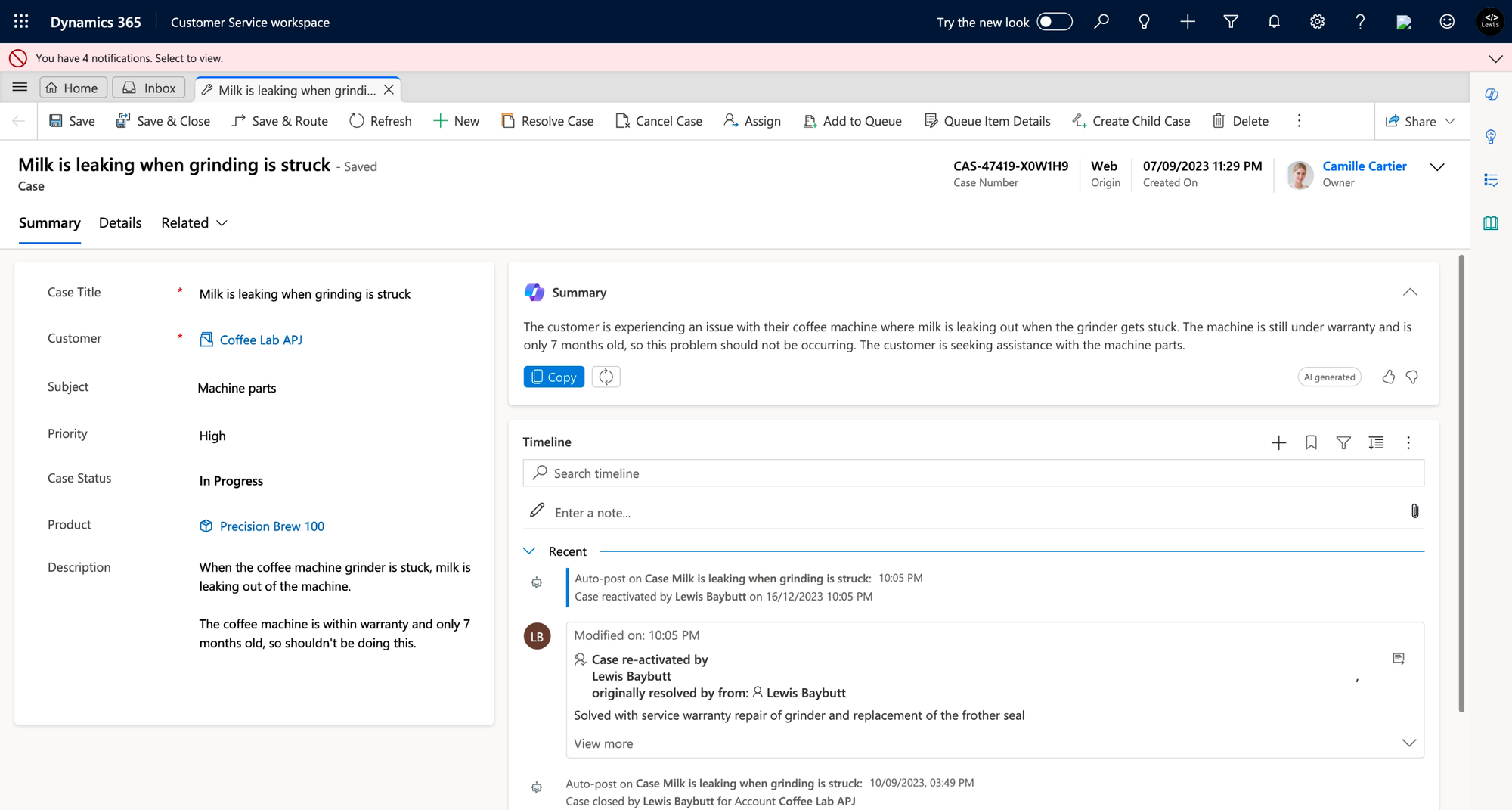
Copilot as an assistant to solving customer issues
So now let’s say you need some assistance solving customer issues, or simply want to speed up the task a little! This is where Copilot comes in as your customer service assistant 👀
Need some help with something, for example trying to find the correct information about a product, or want to speed up the process of writing an email? Just ask Copilot!
Here we have a case where someone is asking what the gold membership fee should be in a swimming program they’ve signed their child up to. They believe they’ve been charged the incorrect fees and want to know what the actual cost is. In this case I’ve got this data stored in knowledge articles in Dynamics 365, so lets just ask Copilot to tell us what the fee is.
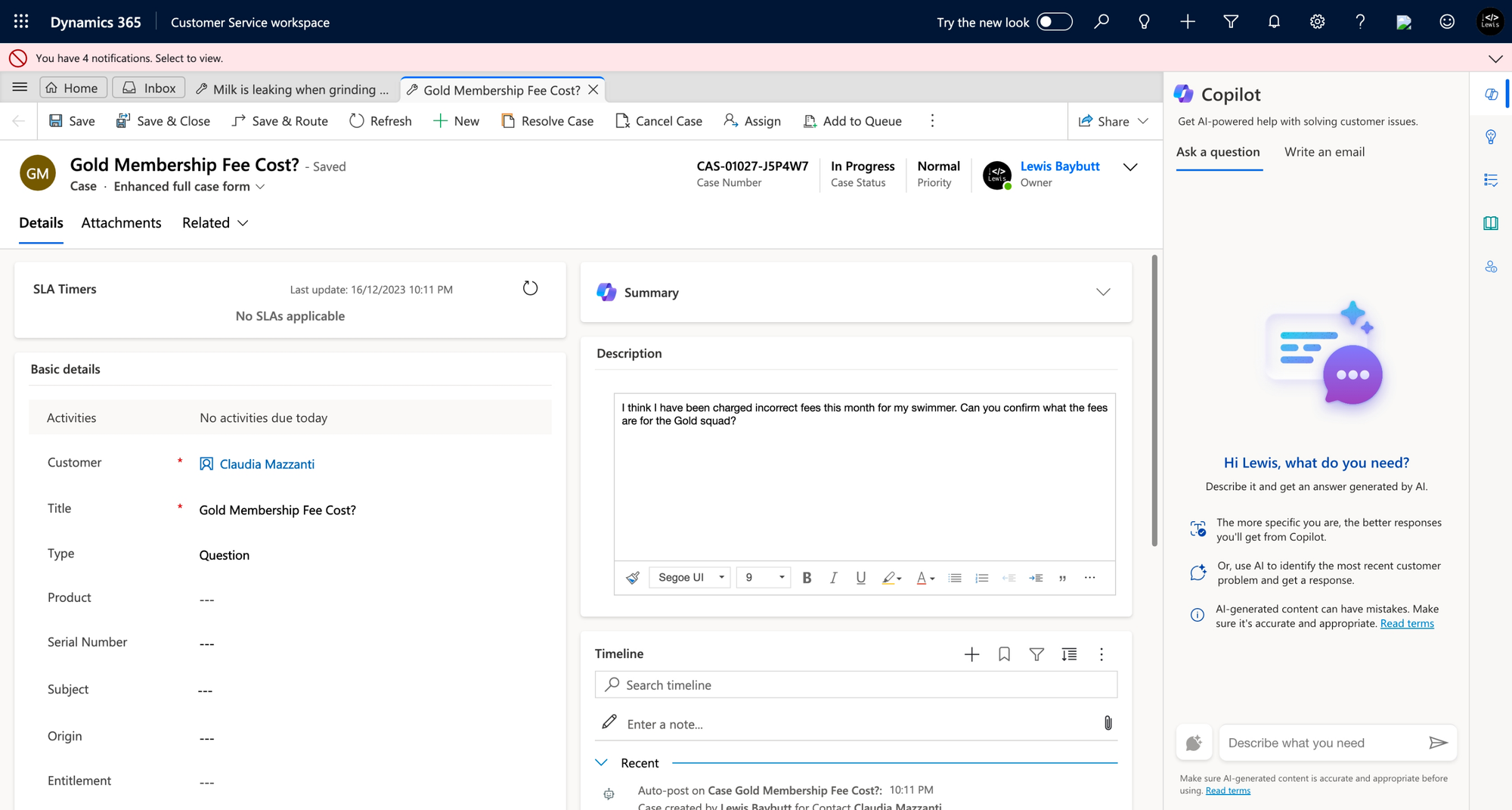
Now check it out! I’ve got the answer confirmed by Copilot! That was SO easy!