Are you working with Power Platform at a scale at which you’ve chosen the platform as one of the Low Code platforms the organisation has formally adopted, and you’ve had to provide a support wrapper around the platform? 🧐
If you are, you’ll most likely get numerous support tickets each day with issues people are having when building on and using tools that interact with Power Platform! In this post, I’ll show you a super quick trick with a new feature recently added to the platform to help speed up the odd support case in your organisation.
Product issues
From time to time, issues that people have and that they report to us can in fact be issues with the platform itself and the product that Microsoft maintain. In the past for these kind of issues, there hasn’t been a single source of truth for every issue Microsoft already knows about and is working on a fix for.
Now, we have a new feature in the Power Platform Admin Center that Microsoft actually do publish known issues to. So for tickets you receive as a support team in your organisation, when you have a feeling they’re more relevant to a bug with the product you can check out whether they’ve been reported already by looking in this new area of known issues! 🔥
Known issues
So, lets dive into the Power Platform Admin Center and I’ll show you where to find the known issues Microsoft are already working on as part of their backlog. Start by heading to admin.powerplatform.microsoft.com to open the admin centre.
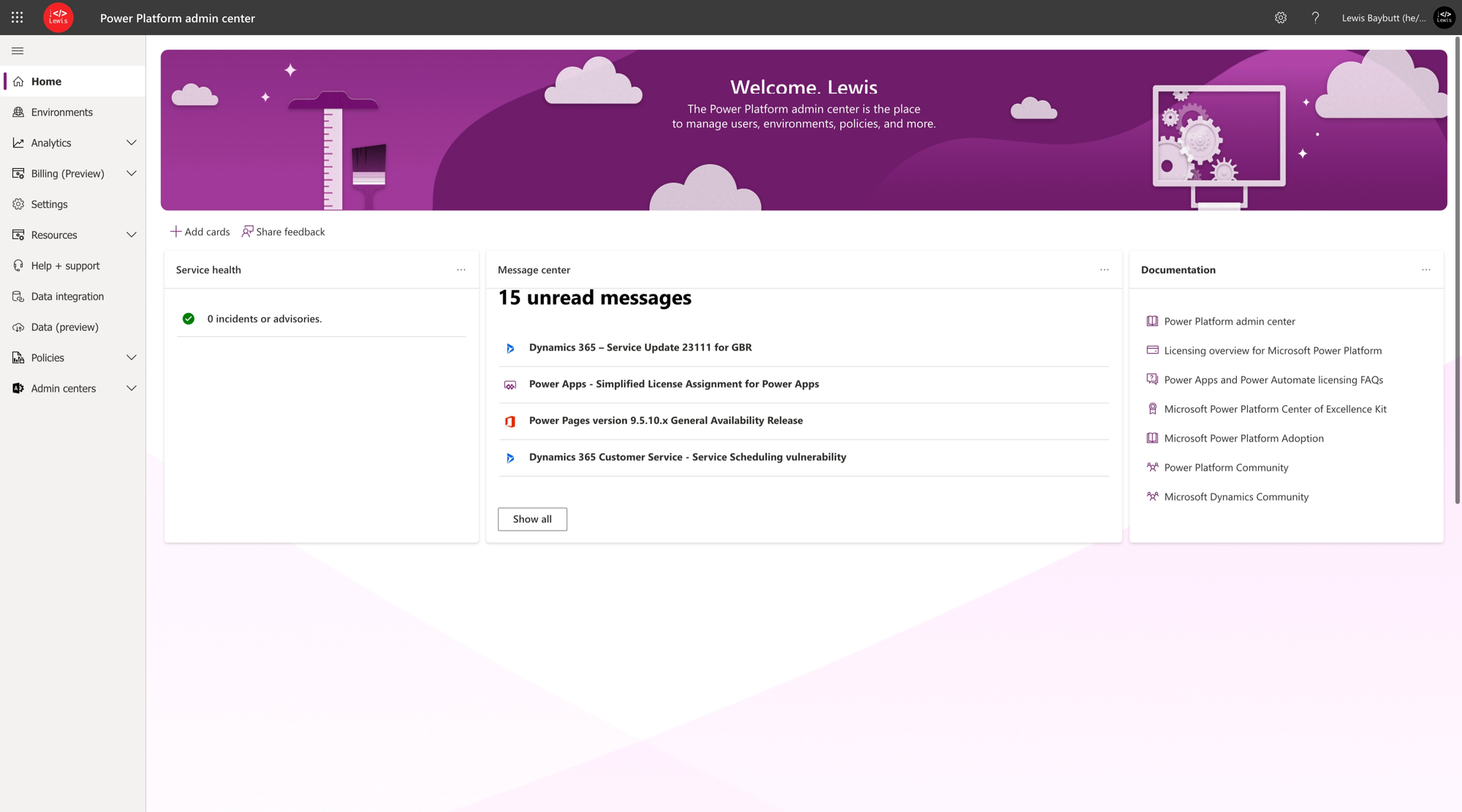
From this page, head to the ‘Help + Support’ tab. Then select the ‘Known issues’ tab.
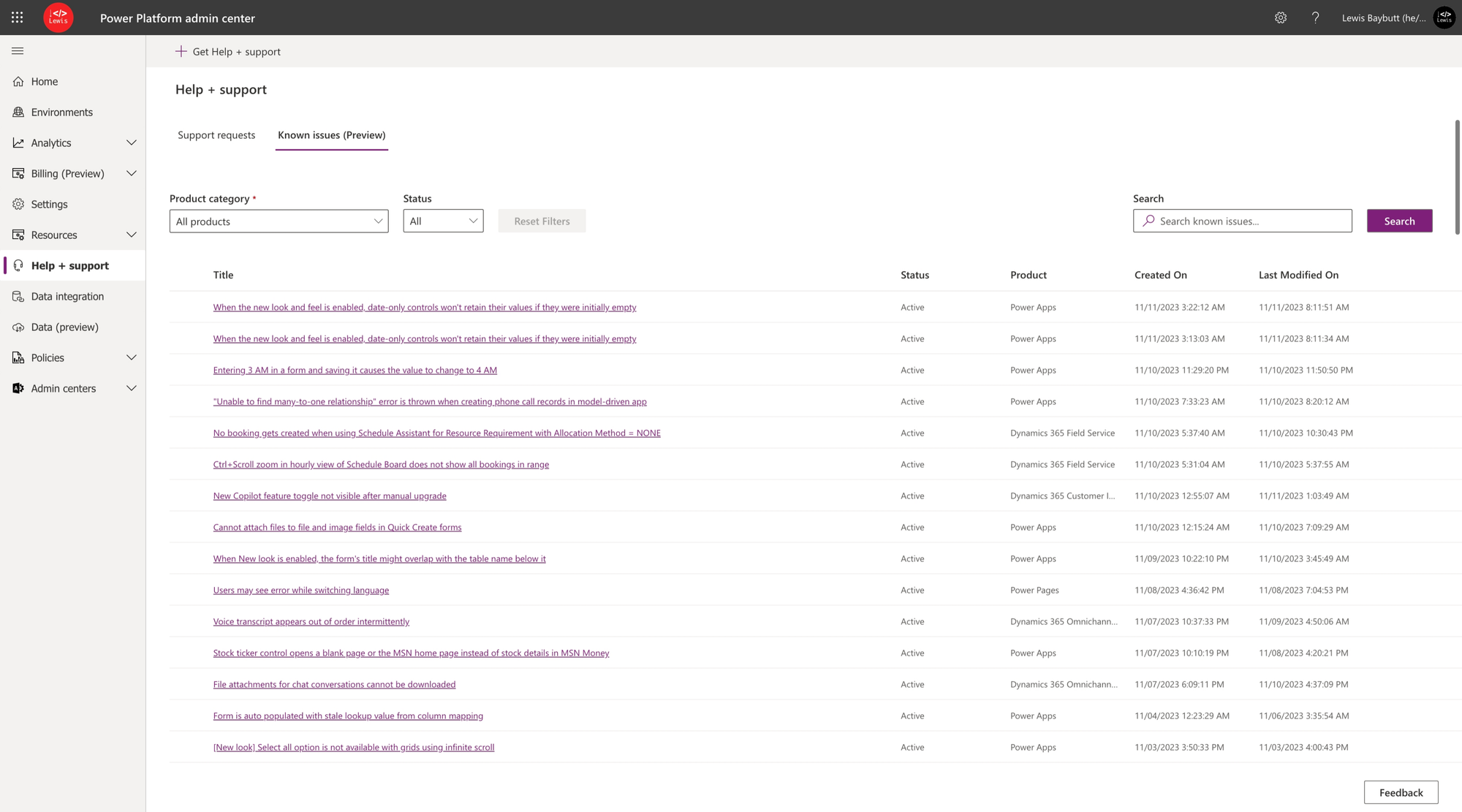
Note this feature is currently in preview, but now in this screen you’ll be able to filter by product category and then see the various issues known for each of them at the moment. If you spot something users have been reporting in your organisation, be rest assured Microsoft are already aware of the issue, and let this be part of the thought process in the question as to whether you open a support ticket with Microsoft or not!
Did you like this content? 💖
Did you like this content? Check out some of the other posts on my blog, and if you like those too, be sure to subscribe to get my posts directly in your inbox for free!
Subscribe
