Do you have a specialist team of agents in your contact centre who might be more experienced with dealing with unhappy customers and possibly more complex requests? In Omnichannel for Customer Service there is functionality to route conversations and work items to specific agents based on the identified sentiment in the incoming case.
In this post we’ll look at this and how we can use it to get the right cases to the best agents to handle!
How does it work?
So routing conversations in Omnichannel based on sentiment works based on a machine learning model identifying keywords within the incoming case that determine the case to be positive or negative in a sense. This means that for live chat conversations we aren’t able to route these based on chat messages sent because routing happens before the conversation.
There is something which we can do with live chat conversations still though which we’ll explore now!
Pre-Conversation Survey for Live Chat
For live chat scenarios there is still somewhere we can pull data from. In these cases, we can ask the customer questions using a pre-conversation survey which we can then use the data from to analyse and route the conversation to the best agent!
Enabling sentiment-based routing
To begin configuring sentiment prediction-based routing we need to make sure the feature is enabled first. To do this head to the Customer Service admin center and under routing open the options for ‘Sentiment-based routing’. Here you can enable the feature.
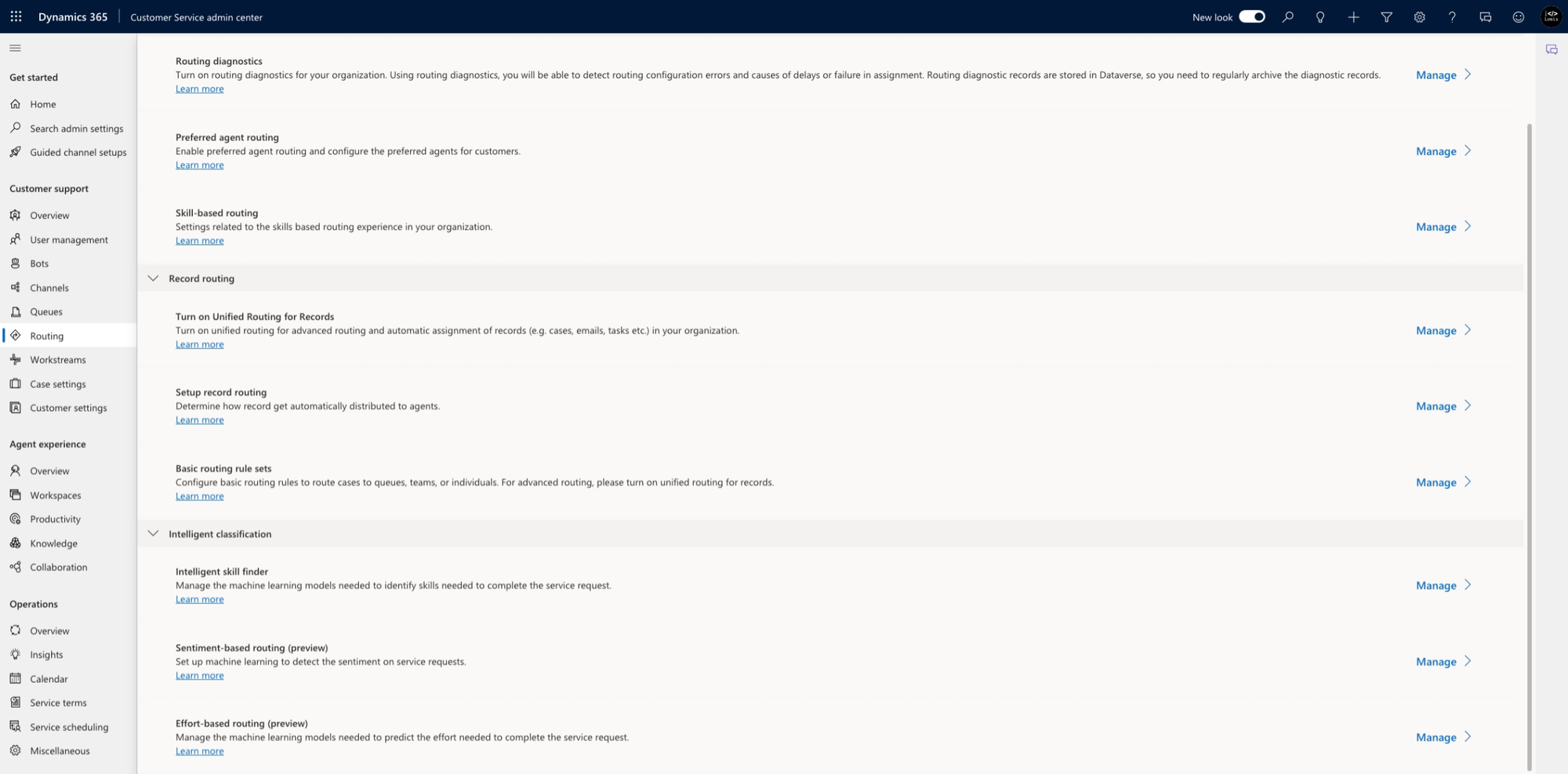
You can also use the dry run feature on the page in the admin centre to test out the model and see what phrases it identifies as being positive or negative.
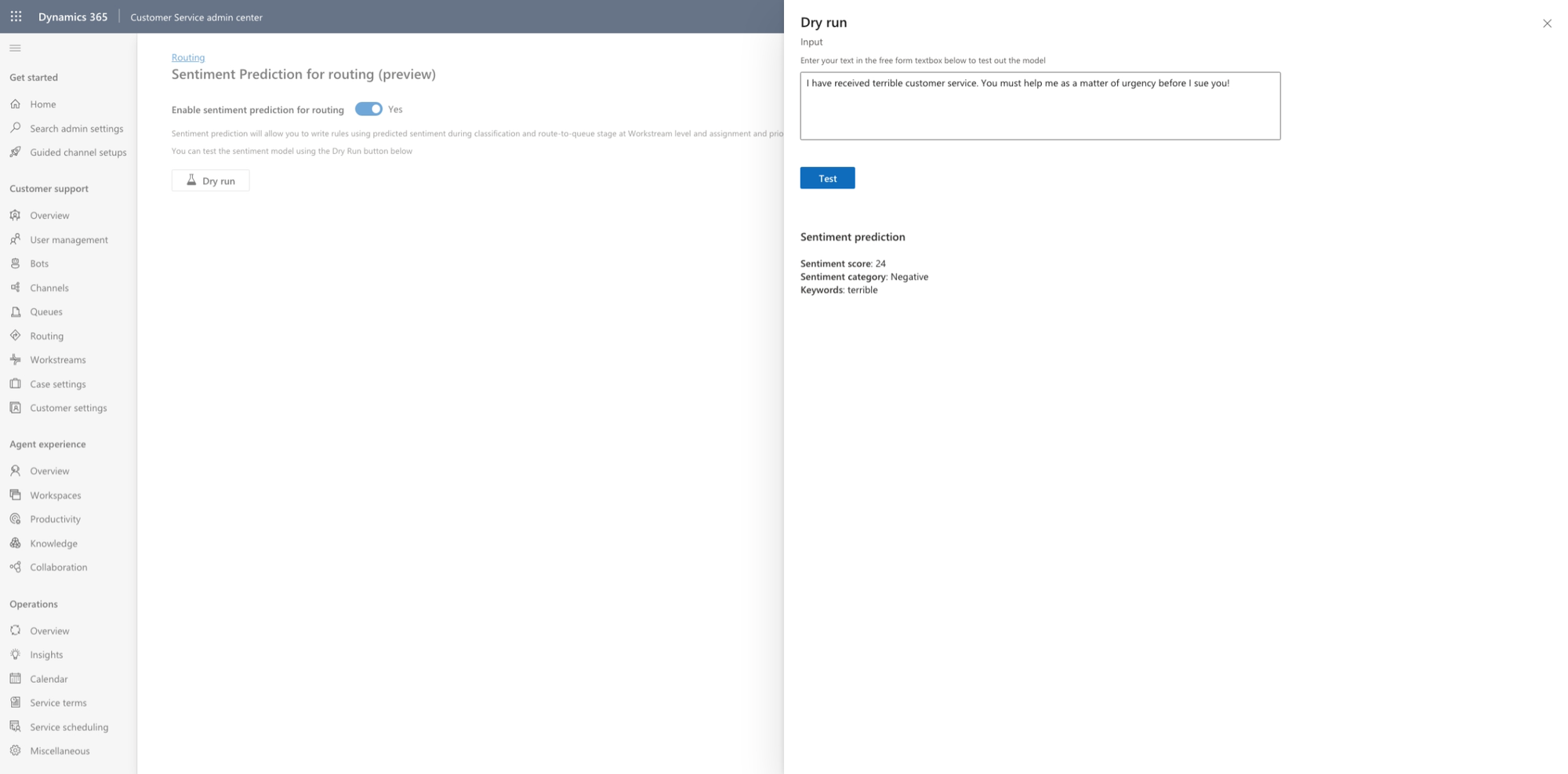
Part 2 … Configuring sentiment-based routing in workstreams
So people, in this post we looked at an introduction to sentiment-based routing in Dynamics 365 Omnichannel for Customer Service. In the next post we’ll look at configuring this for a messaging based workstream! Stay tuned! 🚀

