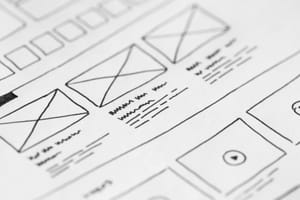In this next post as part of my wider series on solution architecture we’ll take a more granular look into handling the data story when it comes to architecting solutions for the Power Platform, focusing specifically on producing data models for our solutions.
Recap: what is data modelling?
So friends, if you didn’t read this previous post, check it out now before continuing here!
Producing the design
So when it comes to producing actual data model designs and how we can best represent these, as solution architects we can produce entity relationship diagrams. ERDs are high-level diagrams which show the relationships between data tables, columns and more and give developers and consultants something to build a solution from.
There’s a whole bunch of tools you can use out there to build ERDs super quickly to focus more on the design effort. I recommend using Lucid to create ERDs and it’s the tool I use in my day job to do this.
Intelligent Diagramming | Lucidchart
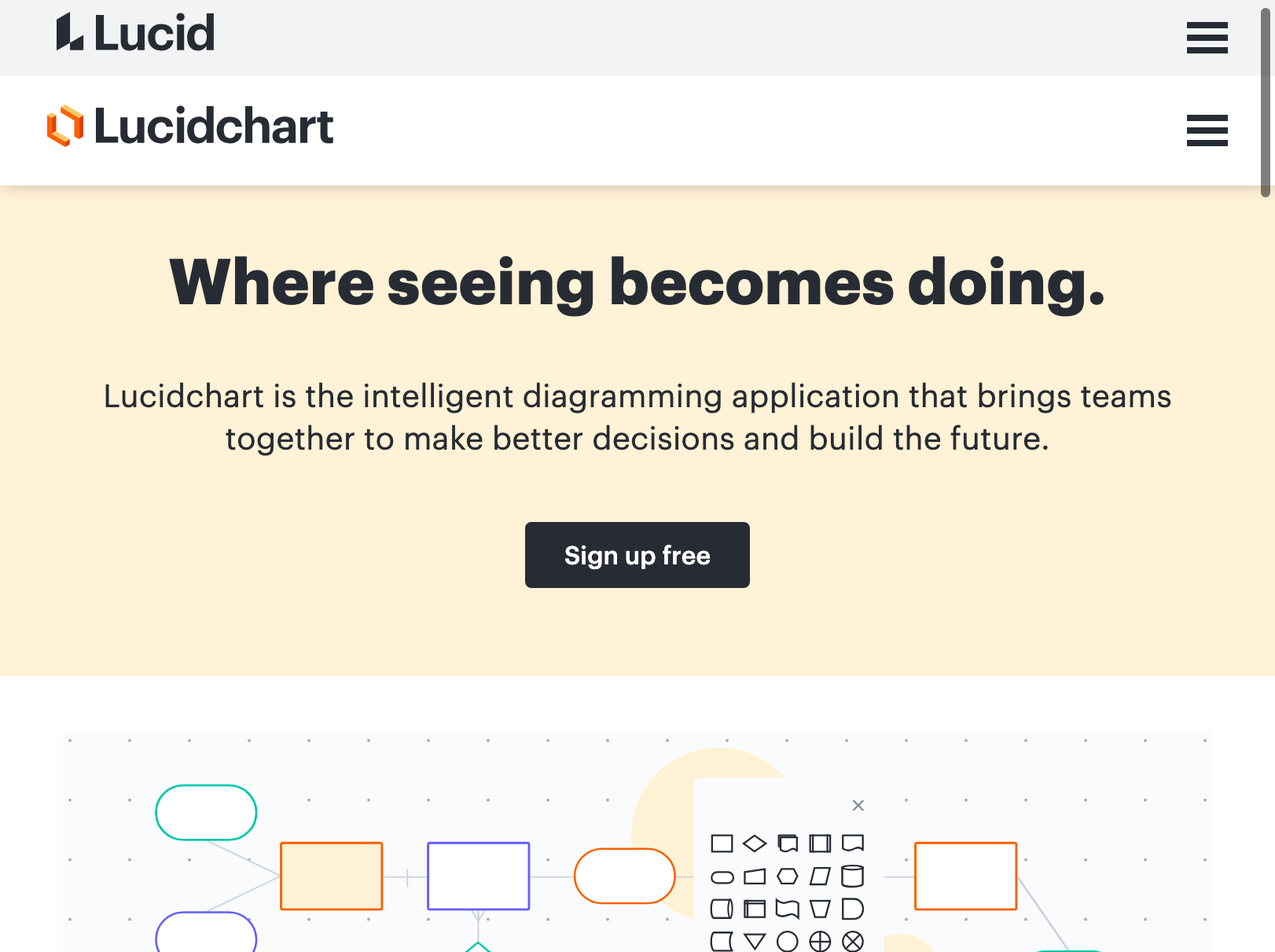
Check out the templates lucid have specifically for ERDs to design yours and ask Copilot in Microsoft Edge for examples or Bing Chat if you’re unsure as to what you can build!
Considerations
So here’s some food for thought when building data models…
- Begin by implementing core tables and relationships… smaller parts can come along later
- Remember the Common Data Model! Use the tables that already exist in Dataverse rather than recreating everything from scratch resulting in schema duplication.
- Build the thing – Check out the capabilities of Dataverse by building a very basic version of the table to really understand the capabilities here if you’re not as familiar… though as a solution architect I’d imagine you are! 😉
- Remember user experience when designing the data model
- Keep in mind data location and retention – Where is your environment?
- Think about reporting capabilities – Is there a need for real-time? Synapse link?
- Don’t forget existing systems and the need for integration. Not everything needs to be rebuilt friends!
What’s coming up?
So friends, stay tuned as we’re not finished talking about data for the solution architecture process just yet! Once we’ve thought about the data design we need to slot it into a place! We should also consider this during the model design phase but in my next post we’ll focus more specifically on the places we could put our data and the tools we can use to interact with it. Stay tuned! 💖