So friends who’s been using Copilot with Bing Chat in Edge to maximise their browsing productivity? 👀 Let’s be real, right… a whole TON of stuff we do today, with the tools we use, is browser based. SO here’s the thing… that Copilot that you get in your browser at no additional license cost is POWERFUL for maximising productivity. 🚀
In this post, I’ll show you how this thing can maximise your productivity with three hacks to becoming more productive using Copilot with Bing Chat when working with files in the browser! 🤩
Summarising written content
So the first thing I’ll put on your radar for getting through lengthy pages of written content quickly is simply to get Copilot to summarise everything that’s there! Let’s take this document I have open which is the Power Platform Licensing Guide. I’m going to ask Copilot to summarise it into 10 points…
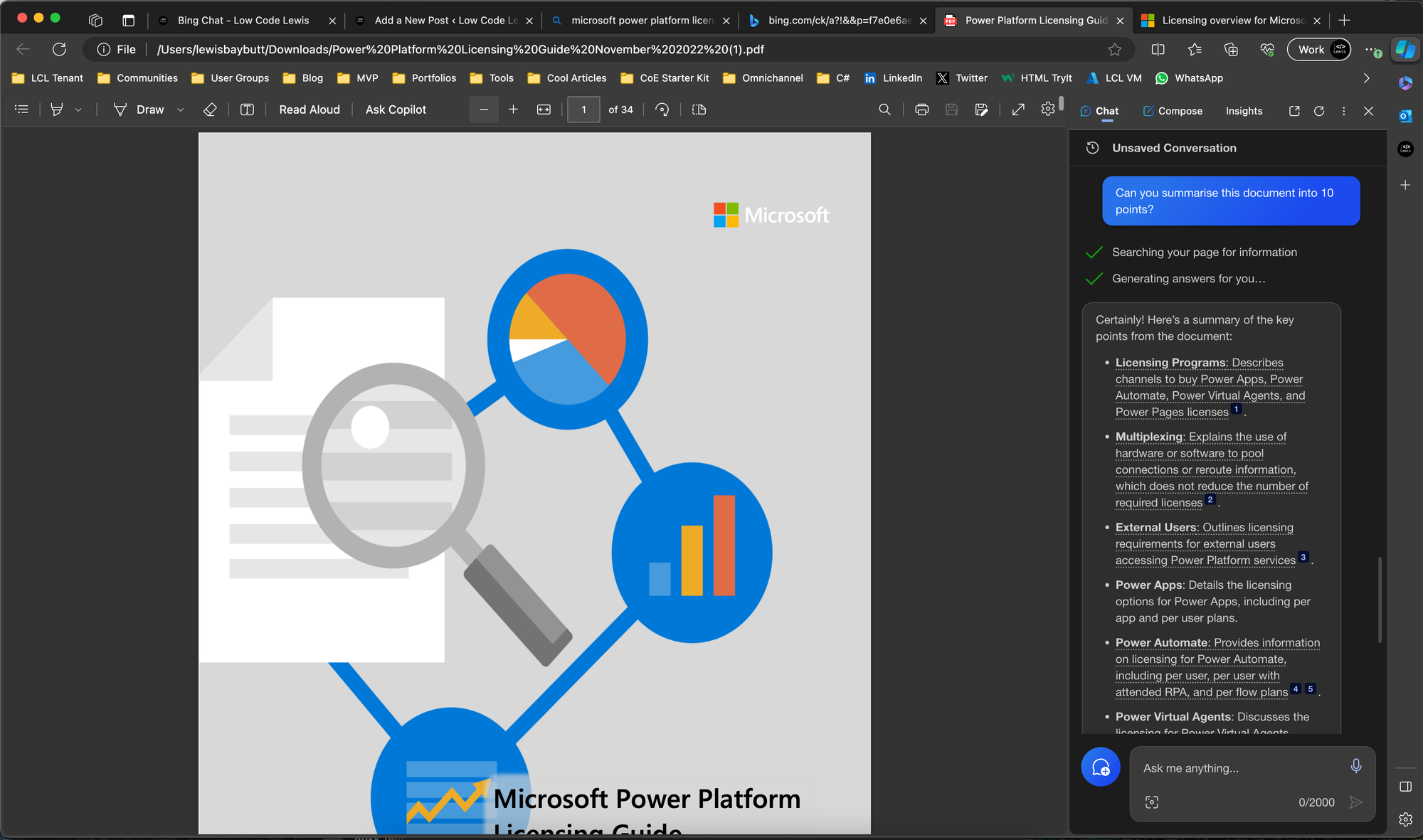
And check that out! I now don’t have to spend ages reading this full document to understand the high level overview of what exists inside! Awesome!
Ask questions about written content
So the next thing we’ll be able to do when we have files like this PDF open is simply ask questions about the content. So I’m going to ask Copilot if it can tell me anything about multiplexing using the document open.
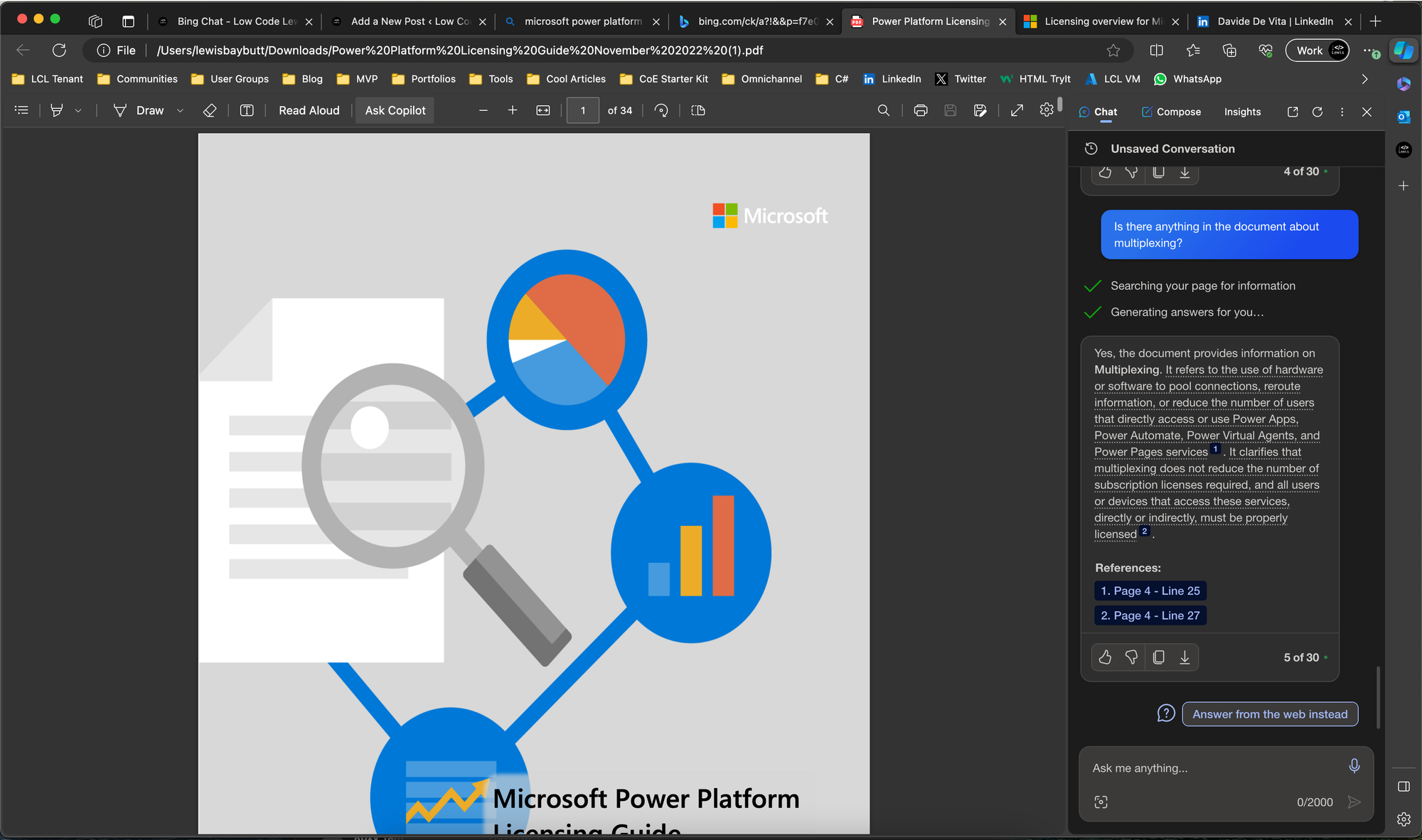
Check it out! It just gave me a summary of what multiplexing is using the content spread across the licensing guide I have open! Awesome!
Creating table summaries
So if text and conversation based answers aren’t quite your thing then let’s ask Copilot to build a table which summarises a certain element of the content we want to best understand.
I’m going to ask Copilot “Can you create a table which includes data on the plans and capabilities of Power Automate using content from the document?”
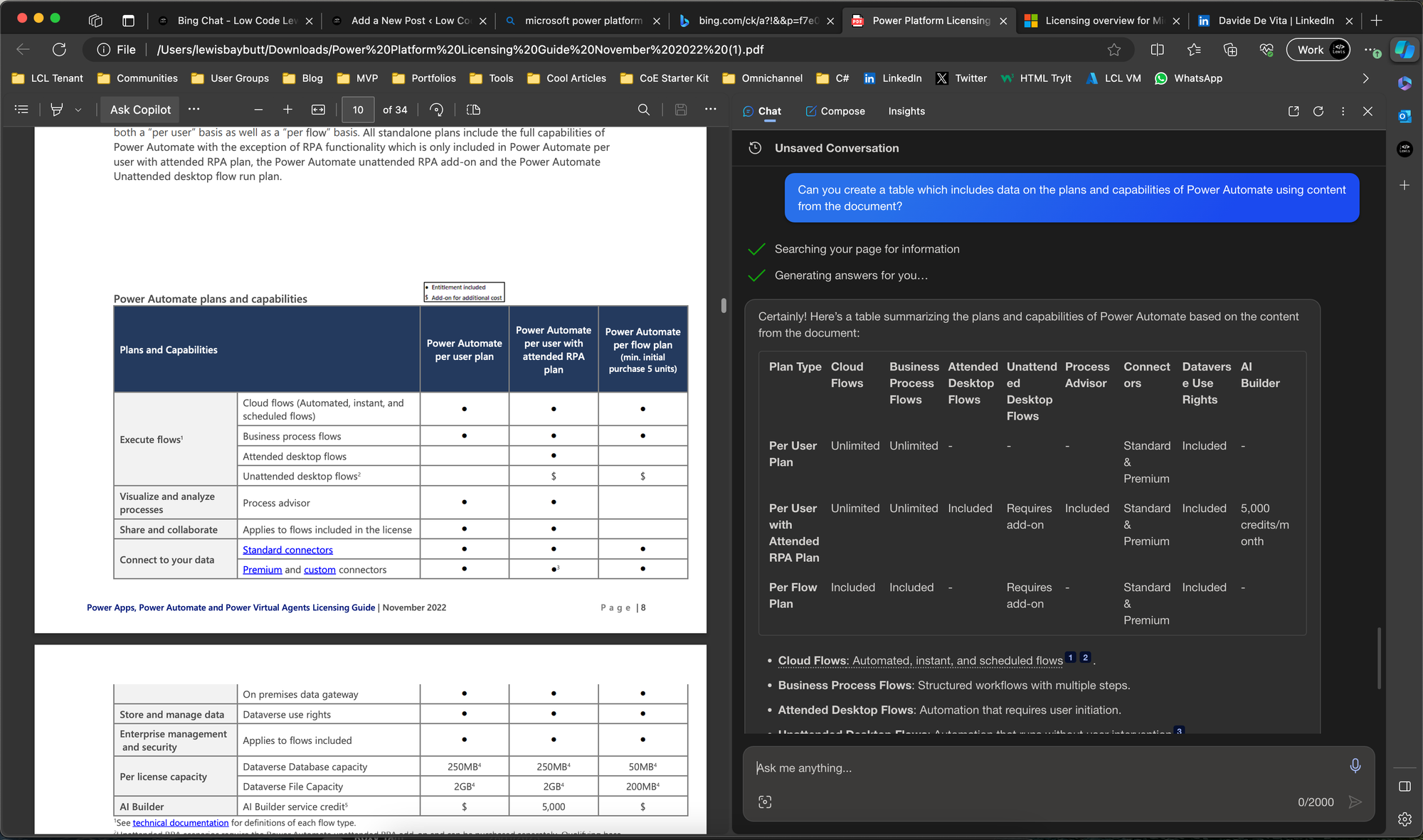
Now check out how cool that is! I have a table highlighting what I can do with each type of Power Automate license in terms of the areas of the product I can use! 😍
So easy!
What are you doing with Copilot with Bing Chat?
So people, tell me in the comments what you’re doing to maximise your workflows when working with Copilot with Bing Chat! In this post we focused on maximising productivity when working with written content and files in the browser with Copilot over your shoulder, but stay tuned for upcoming content on all things Copilot and other ways we can use this awesome tool! 🚀
