Hello friends! So, let’s chat Dynamics 365 apps and ISV solutions… 👀 Are you using these in any of your Power Platform environments? Are you perhaps working on a development project which utilises these solutions? Getting ready to roll out to test but need to make the manual action of installing these from the Power Platform admin center first? 🧐
Well no longer! In this post, I’m going to show you how to MAJORLY speed up that process! That’s right! Time to 10x dev productivity friends 🚀
Installing via the Power Platform CLI
So let’s first take a look at how we can manually install these solutions using the Power Platform CLI, as this is already a productivity boost than having to login to the Power Platform admin center and navigate through various button clicks to get to an installation page… at least I think so anyway! 💨
First we’ll need to make sure we’re authenticated in the Power Platform CLI. If you commonly use the tool you’ll probably skip this step making things a bit faster for you that bit more…
To authenticate run pac auth create and then follow the connection steps in your browser to login to Microsoft 365 as you normally would.
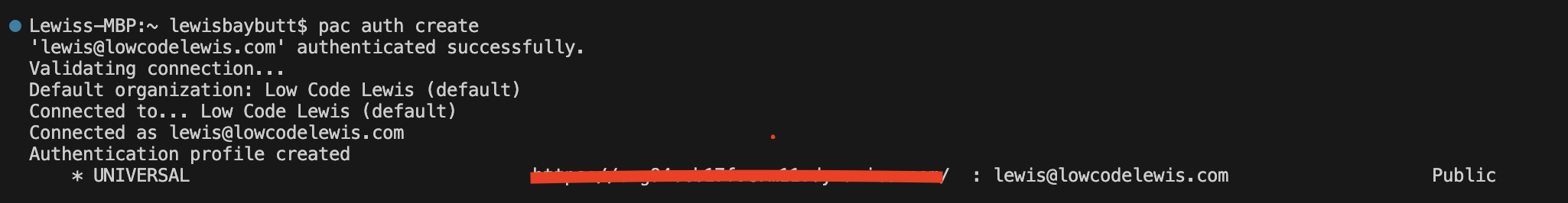
That’ll get us logged in. Then simply run pac application list to see all the applications you can install. Be sure to have selected the environment you want to install in first using pac org select.
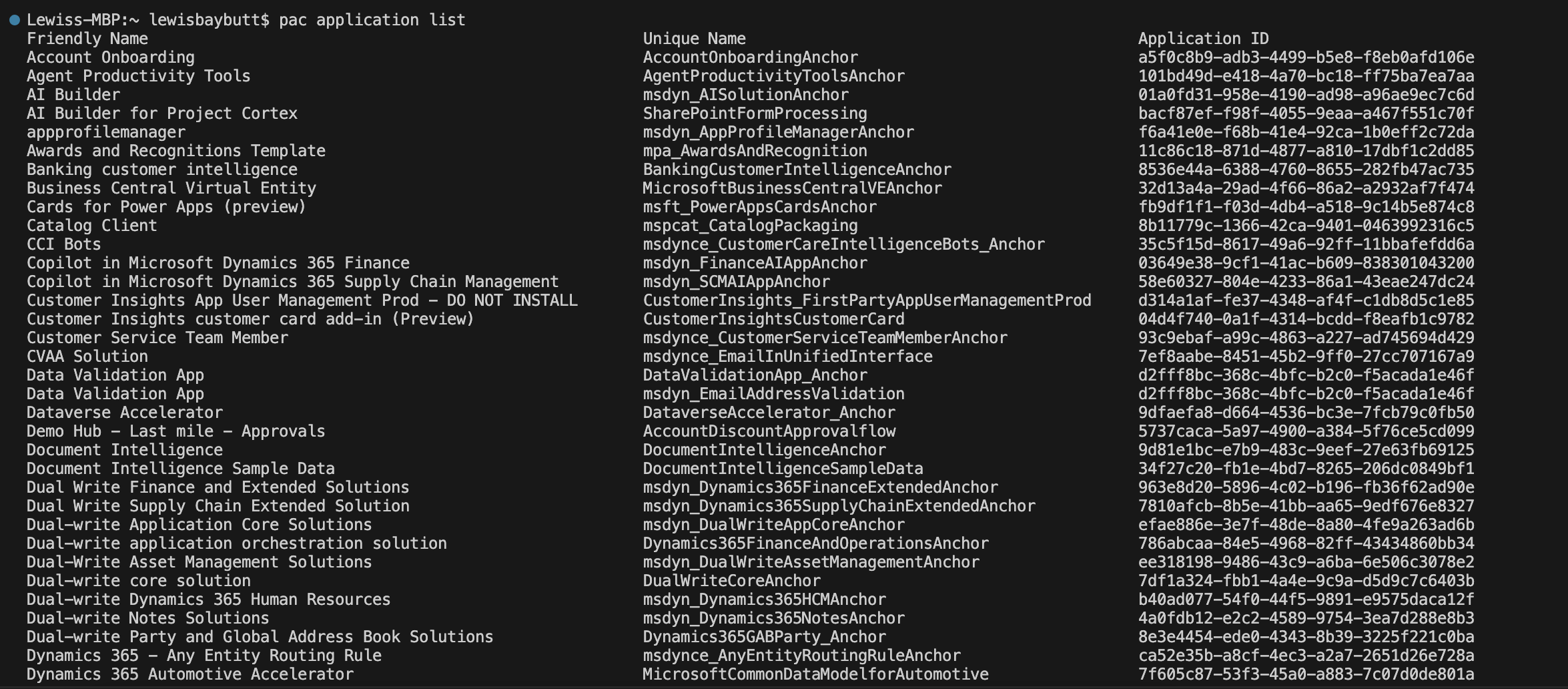
And check out that awesome list of applications we can now install! To do so simply run pac application install [--environment] [--application-name] [--application-list]. Make sure you add parameter values to select the correct application and environment.
And that’s it! That’s how easy we can make installing Dynamics 365 and ISV applications using the Power Platform CLI.
What’s next
So, there’s some more cool stuff we can do with this… so stay tuned for upcoming blog posts, where I’ll show you cool stuff like how to automate installation of dependent solutions like Dynamics 365 apps and ISV apps when using Azure DevOps pipelines or GitHub actions for application lifecycle management.
Did you like this content? 💖
Did you like this content? Check out some of the other posts on my blog, and if you like those too, be sure to subscribe to get my posts directly in your inbox for free!
Subscribe
