So for a while now, Microsoft have been making great improvements in the modern designer UI to take all the existing functionality from the classic UI and bring it into the modern space. More recently, given the advancements that have been made in the modern designer UI, Microsoft have by default removed the classic designer for makers on the Power Platform.
How do you like the modern designer? Is there anything you feel you’re missing with it? Let me know in the comments!
Reverting back
So, for now, Microsoft have still given administrators the capability to switch back on the classic UI for makers. Let’s take a look at how we can give makers the classic designer back 👀 🤫
Start by heading to the Power Platform Admin Centre at admin.powerplatform.microsoft.com
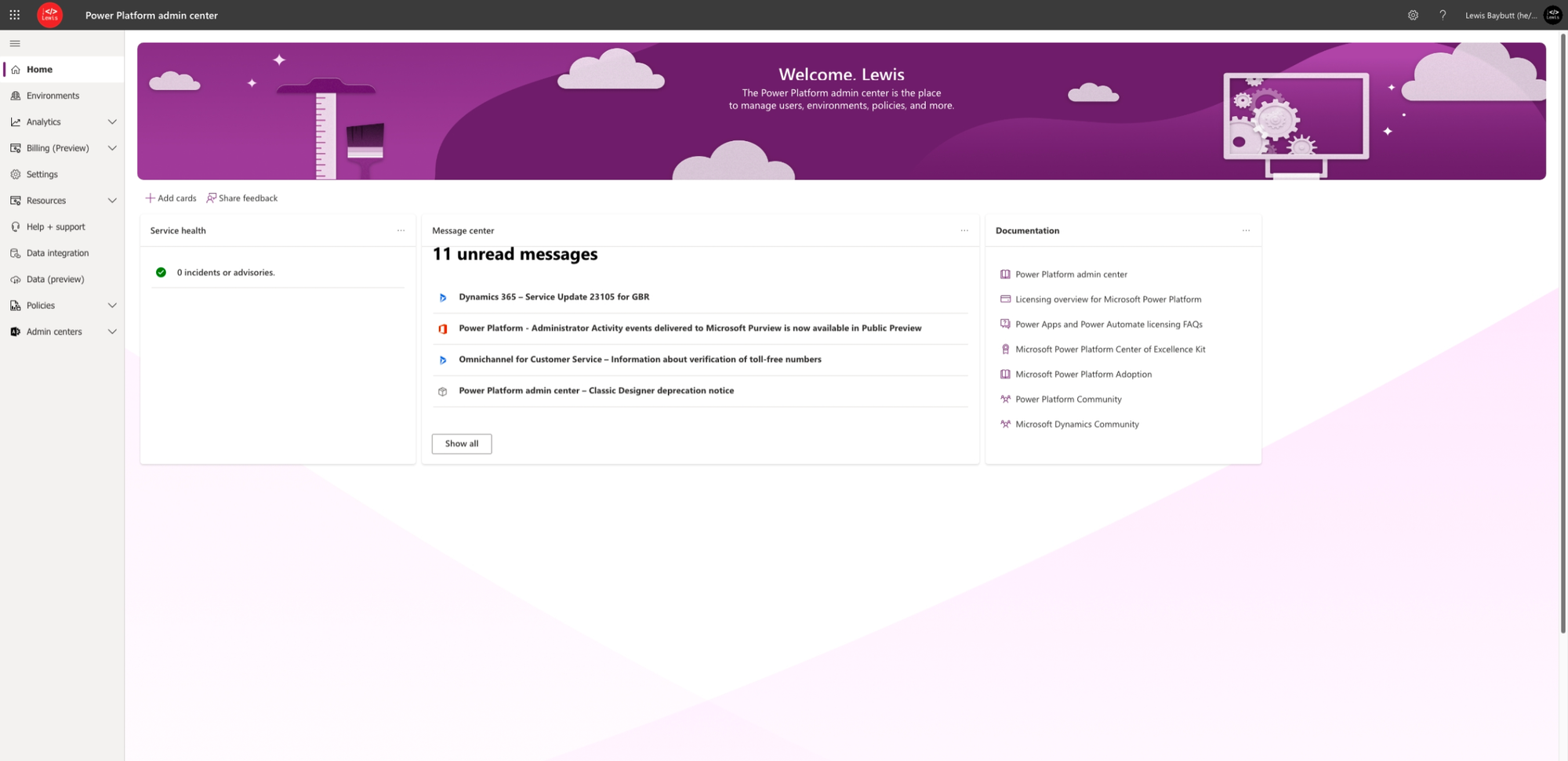
From here select environments, and then select the environment you want makers to be able to use classic designer tools in again. Then select settings on the environment.
Within settings, under ‘Product’, head to ‘Behaviour’.
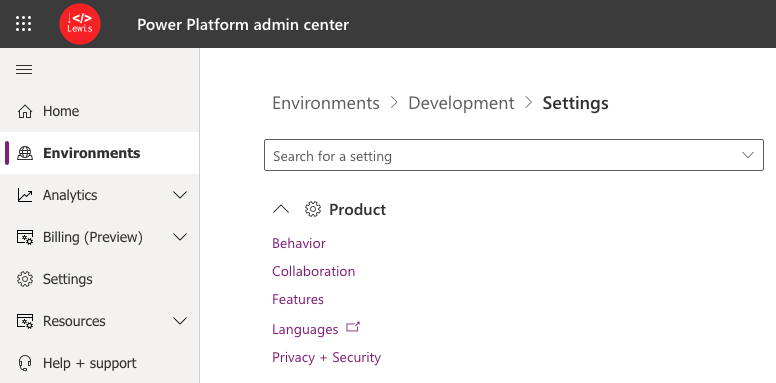
From here, under display behaviour, turn on the toggle for ‘Show the switch to classic buttons in Power Apps.’
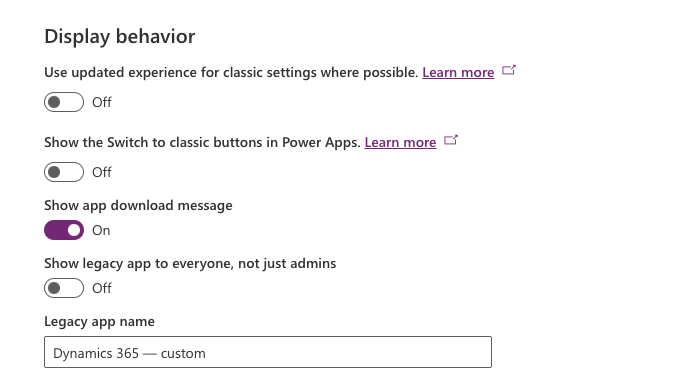
Classic is back!
So now if I head into something like a form in Dataverse to edit its layout and fields, check out what’s back!
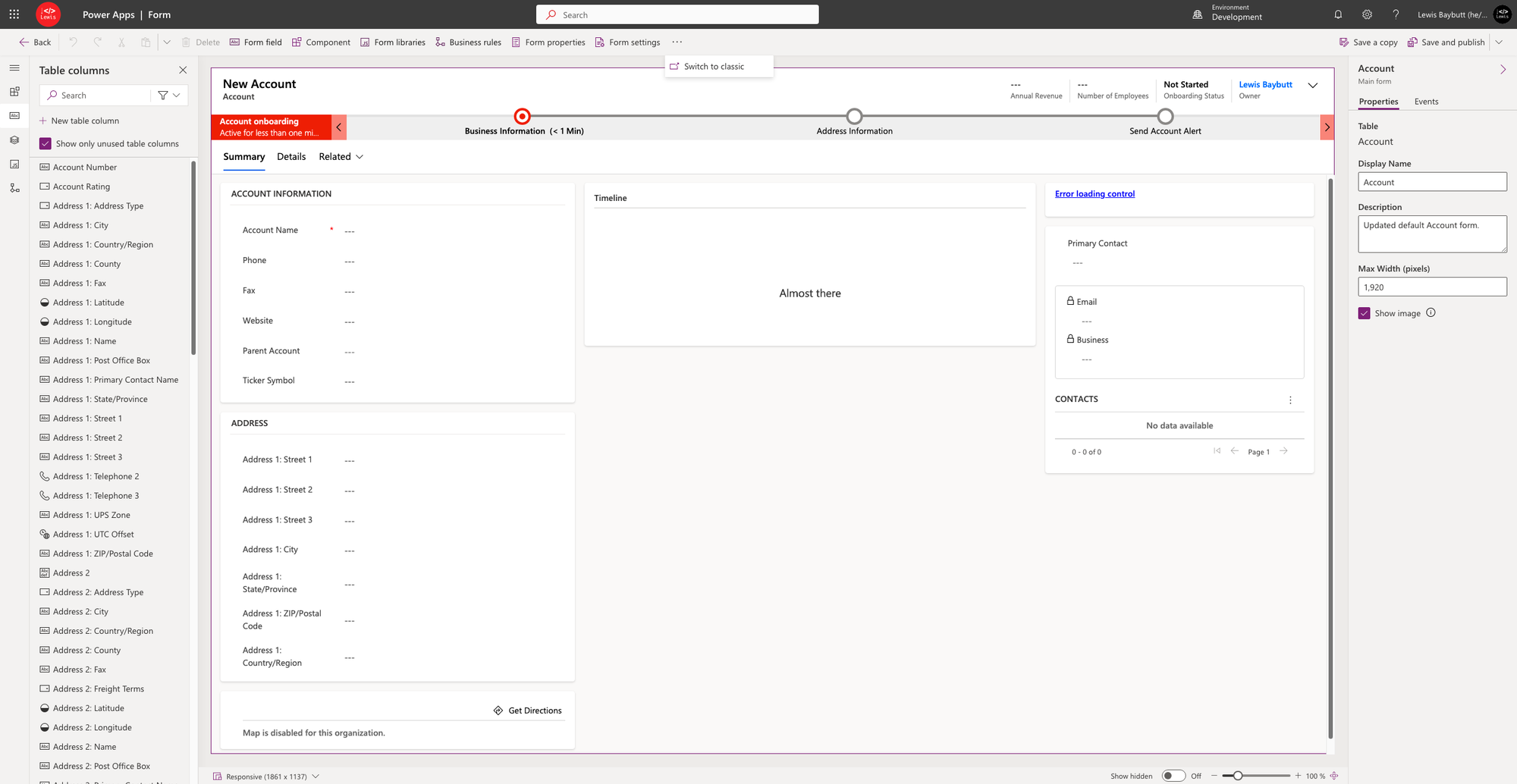
Makers in this environment are now able to switch back to the classic designer to make changes in!
Did you like this content? 💖
Did you like this content? Check out some of the other posts on my blog, and if you like those too, be sure to subscribe to get my posts directly in your inbox for free!
Subscribe
