In a recent post on my blog we looked at a new capability in the governance and administration space Microsoft have shipped to Power Platform tenants around ensuring makers build things in the right space from the word go. This was around developer environments by default, check it out here…
In today’s post, we’re going to look at a similar feature that the Power Automate team specifically have focused on and shipped around how we build flows!
A pain point with a newly shipped solution
Do you ever have those flows that you build outside of a solution and then have trouble getting them into one to be able to use the Dataverse capabilities you need such as …
- connection references
- environment variables
- the Dataverse API
- solution based ALM and more?
In February Microsoft gave us the capability in preview to have solution cloud flows by default, whereby the setting would allow administrators the control over ensuring new cloud flows would be created in Dataverse solutions if Dataverse was provisioned in the environment.
As of this month, this will now go into general availability with the setting turned on automatically rolling out soon!
Migrate non-Dataverse cloud flows into Dataverse solutions
Now we also have some new functionality! We are now able to add the majority of non-solution cloud flows into a solution! We can do this for any flows excluding flows using delegated authorisation however Microsoft are working on having this functionality work with those flows too which will begin to be deployed over the next few weeks.
Create a cloud flow in a solution – Power Automate | Microsoft Learn
It is also now possible for administrators to migrate multiple cloud flows into Dataverse solutions using the Add-AdminFlowsToSolution PowerShell cmdlet. I’ll talk about this in an upcoming blog post!
Enabling cloud flows in Dataverse by default
So… let’s take a look at how as an administrator of an environment we can ensure that flows are created in solutions by default so makers can take advantage of the various features they get with Dataverse and solution aware flows!
Start by heading to the Power Platform Admin Centre at admin.powerplatform.microsoft.com and select an environment under the environments tab. From there select Settings on the environment.
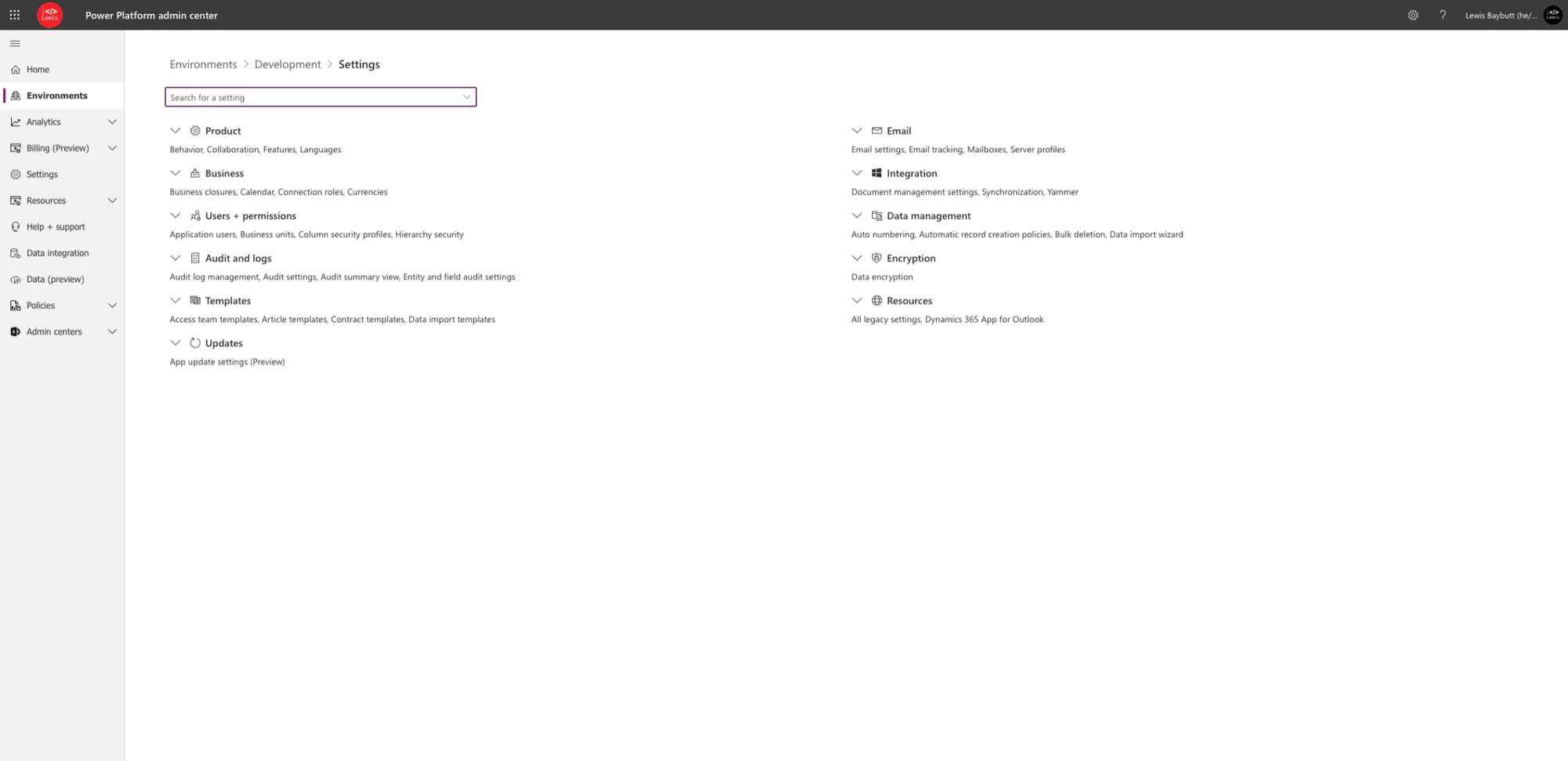
Now, from here, under Product, select ‘Features’. Then under ‘Create new canvas apps and cloud flows in Dataverse solutions’, select the toggle for Cloud flows to enable the feature.
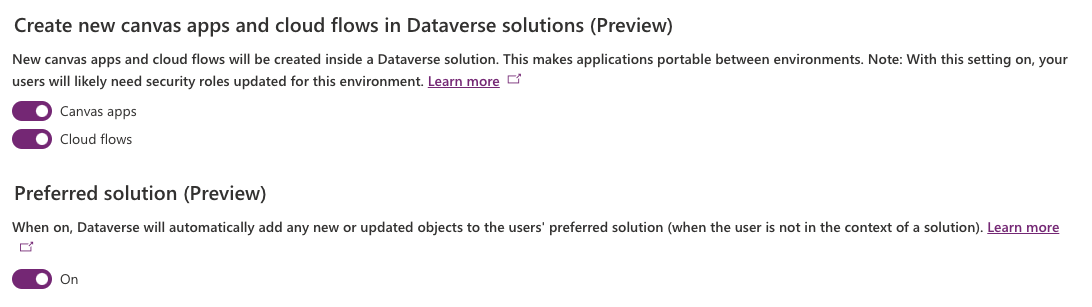
And that’s it! Now any cloud flows makers create will be created in a solution. You can also enable the option of a preferred solution which makers can select themselves in the solutions area of make.powerautomate.com to have new flows land in a solution of their choice if they didn’t create them from a solution to begin with.
Did you like this content? 💖
Did you like this content? Check out some of the other posts on my blog, and if you like those too, be sure to subscribe to get my posts directly in your inbox for free!
Subscribe
