Ever have a need to create a simple one-off type relation or two between two records in Dataverse that just doesn’t suffice some kind of formal relationship? In Dataverse, we have the concept of a feature called Connections which provides a solution to this exact problem! Keep reading to find out more about it, and learn how to implement and use it in your solutions. 🚀
Connections
Connections basically provide a capability to connect and describe a relationship between any two records in Dataverse without there having to be a formal Dataverse relationship created in the schema.
Enabling connections for a table
Let’s look at how to enable connections for a table in Dataverse. Simply head to the table you want to make this change for at make.powerapps.com and open the properties for it.
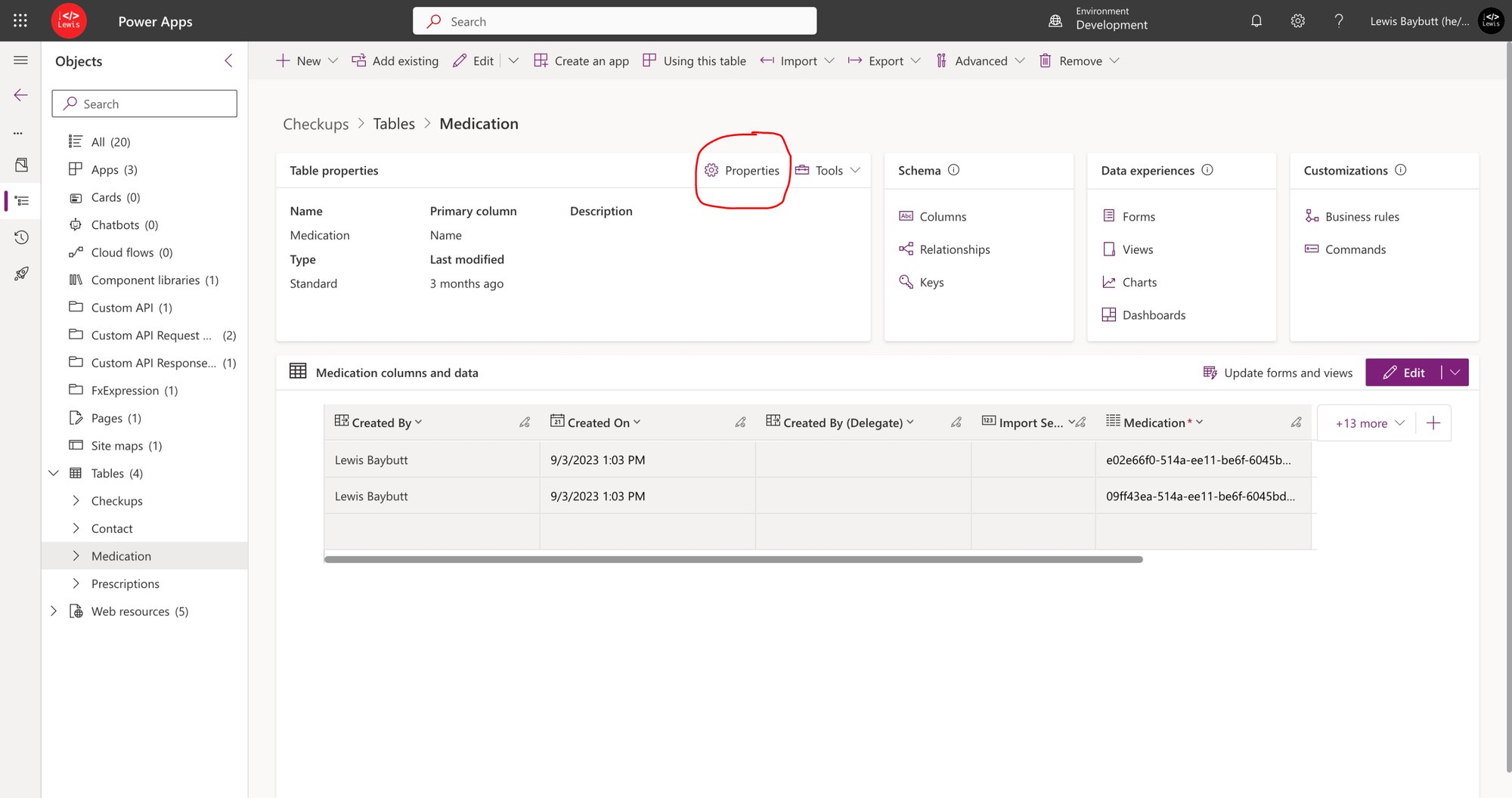
Then simply scroll down to the bottom of the side pane that appears, after opening advanced options, and check the box against ‘Can have connections’.
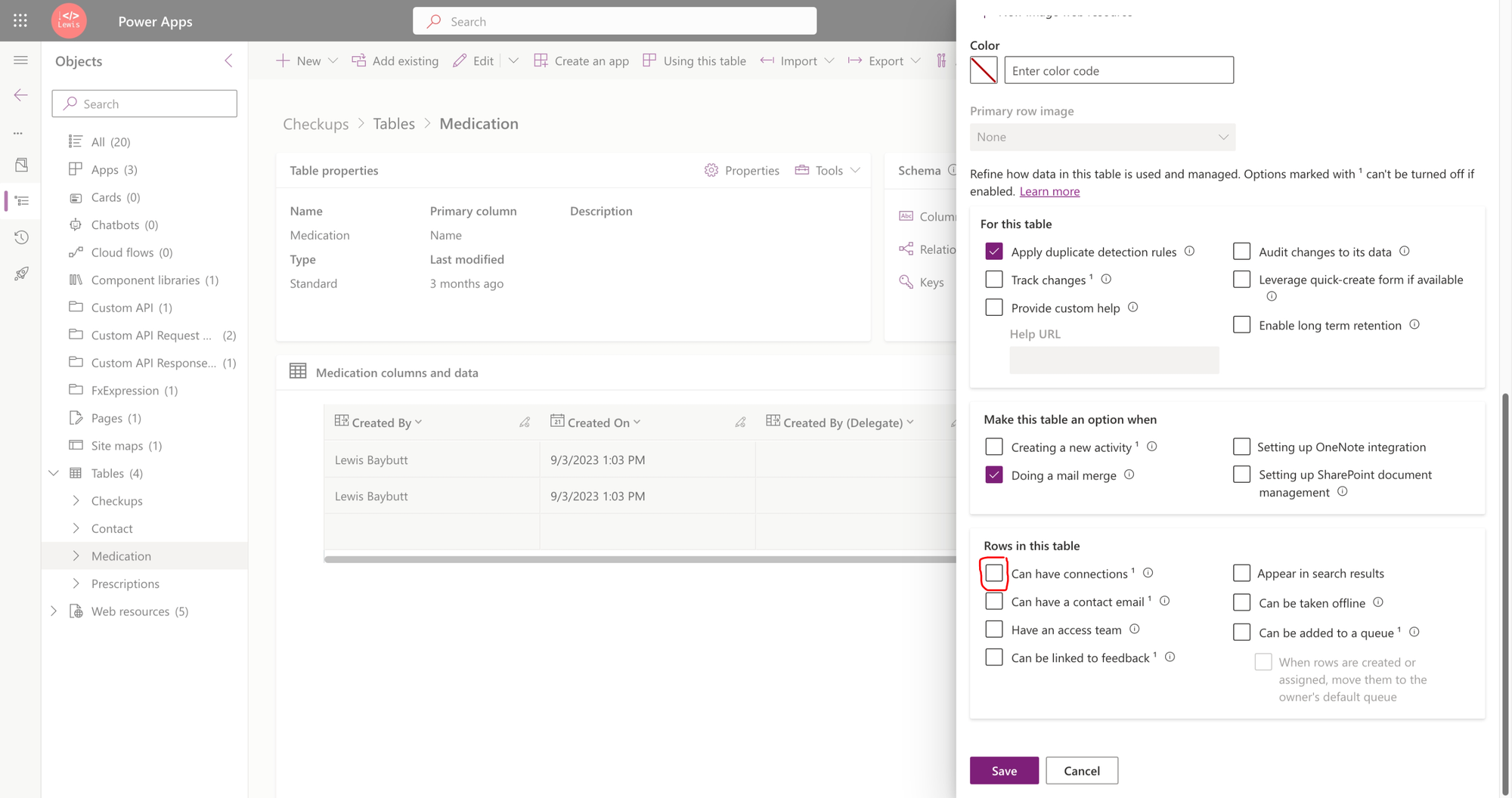
That’s it! We’ve now enabled connections on this table. Let’s see this working in one of our model-driven apps that uses this table…
Creating connections on a record
Within my model-driven app, I’ve navigated to a medication record and now when I select the related dropdown I can see ‘connections’.
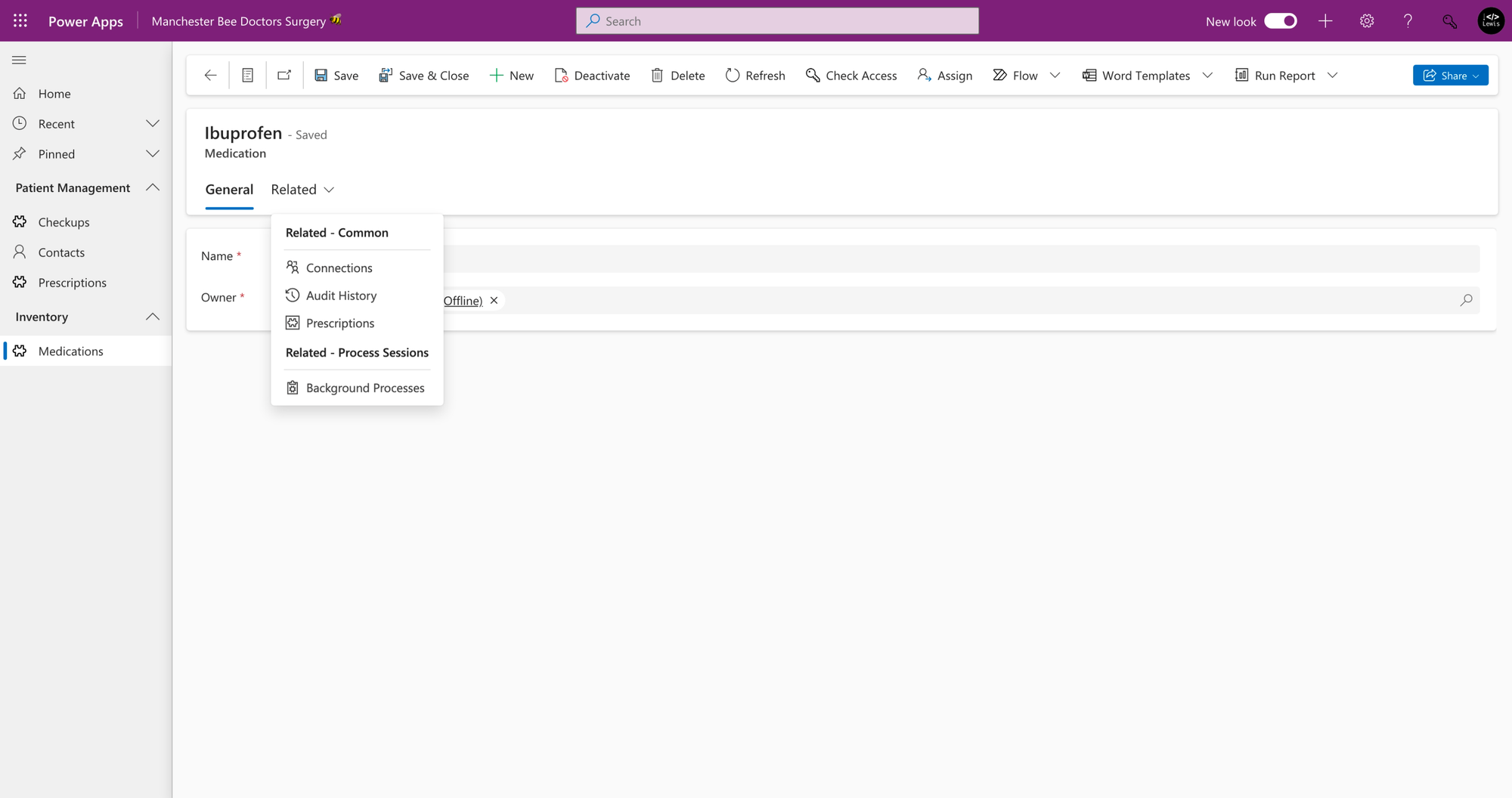
Having selected this I can now see a view of any connections that have been created with this record.
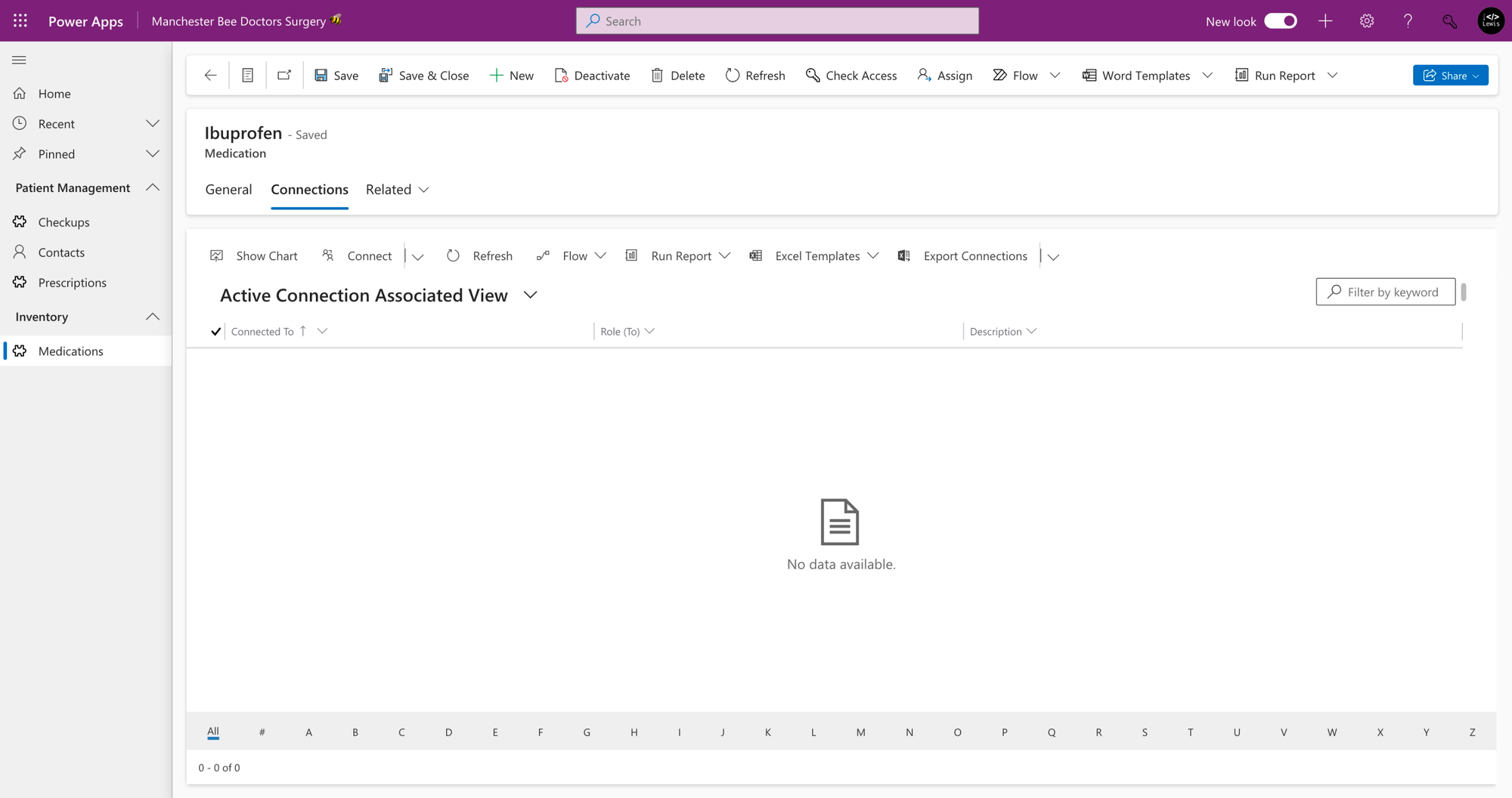
To create a record, I can click ‘Connect’ and then make a connection to any other record in Dataverse, providing a role and description.
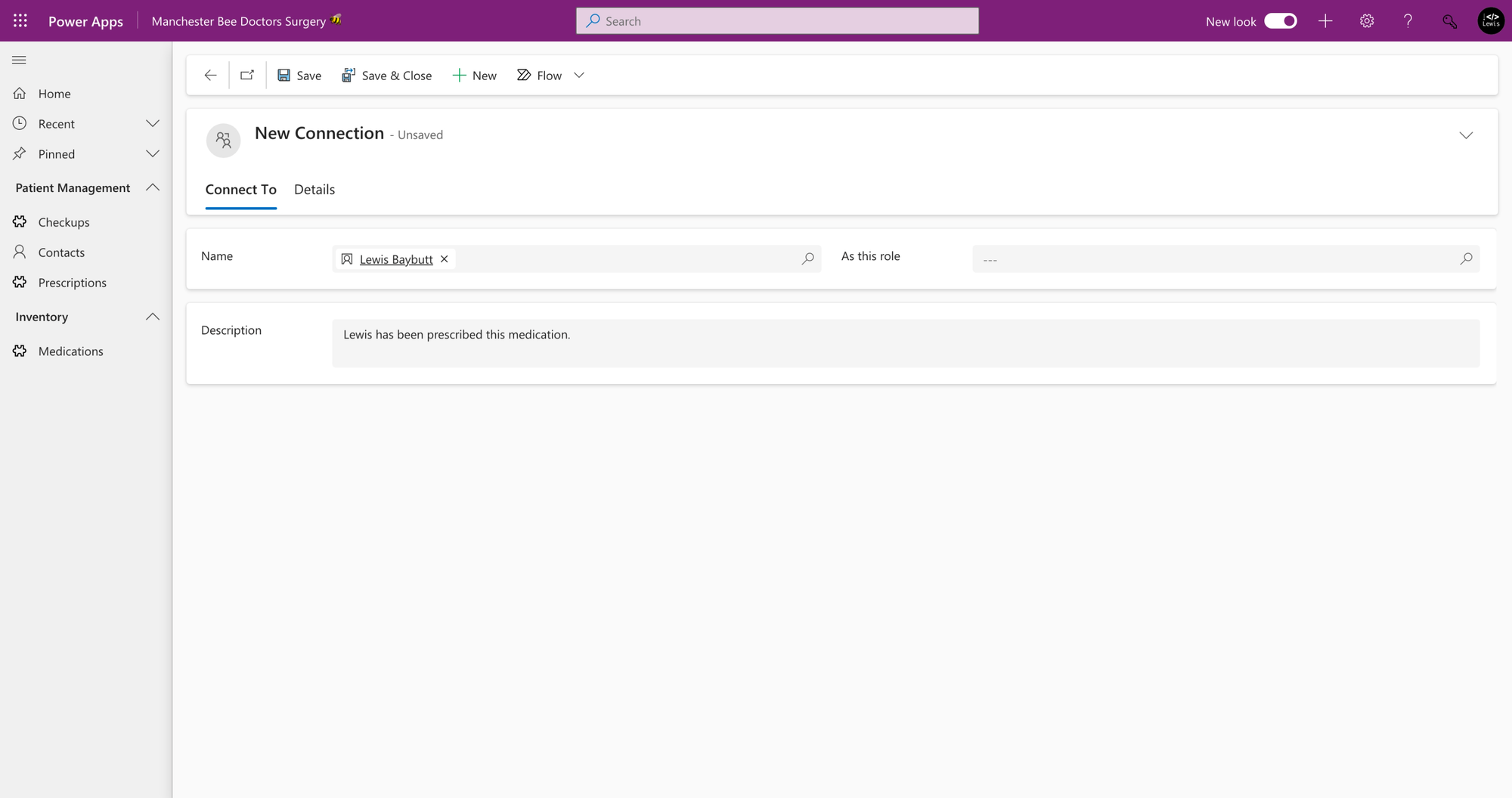
And there’s my connection!
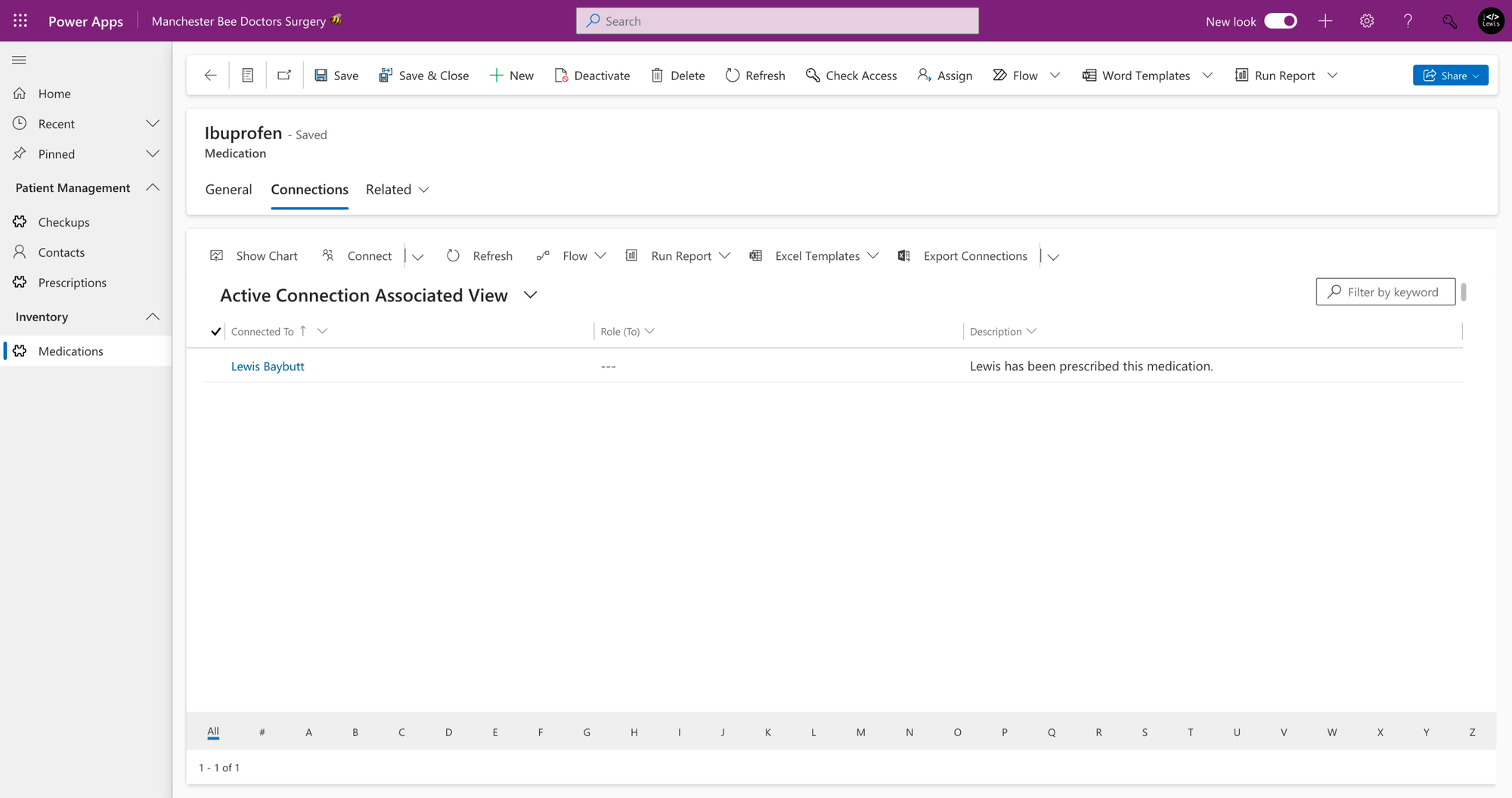
Example scenario
Now let’s think of an example scenario of this. Let’s say I’m working in a project delivery business where there are regularly lots of different people working on a project in different roles, which regularly also change themselves!
In this scenario, with the actual roles on a project commonly changing, it doesn’t seem right to build formal Dataverse relationships and lookups to people fulfilling each role, as this requires a lot of work to change, and I could cause data loss by changing the relationships to my new roles when they come about.
In this scenario, a good option to use would be connections! I can simply create connections with all of the people working on the project and set their role on it. I can also then provide a description as to their responsibility or something else that is relevant!
Let me know what you’re using connections for in the comments of this post and we can share ideas about this cool technology!
Did you like this content? 💖
Did you like this content? Check out some of the other posts on my blog, and if you like those too, be sure to subscribe to get my posts directly in your inbox for free!
Subscribe
