So people! Who has their data in ALL the places in their Microsoft tenant? In this blog post, I’ll show you a thing to help with these scenarios where let’s say you have project resourcing data you want to use in your next model-driven app but the team currently managing that, sit their data in SharePoint! 👀
In this post, we’ll explore the world of virtual tables and SharePoint lists so that you can utilise your SharePoint data in Dataverse! 🚀
A simple SharePoint list
So let’s see… here I have a super simple SharePoint list of cases I want to utilise in my model-driven app where I need to see in Sales what my Customer Service team are delivering before I sell further support contracts. My Customer Service team work in SharePoint, hence I’ll try to use a virtual table here to implement a solution.
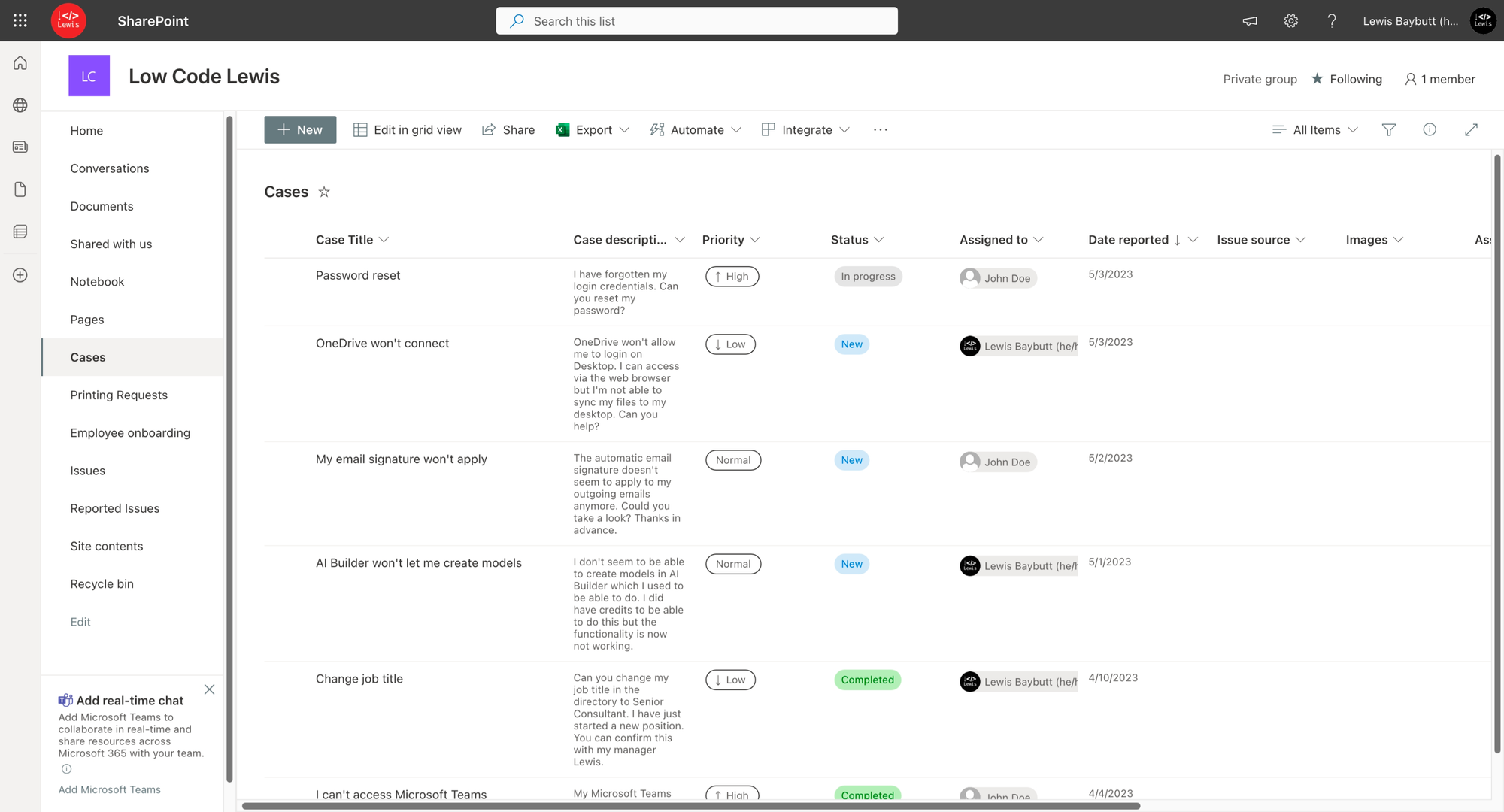
Creating a virtual table
So to create a virtual table we’ll head to Tables at make.powerapps.com. Then select ‘Create a virtual table’
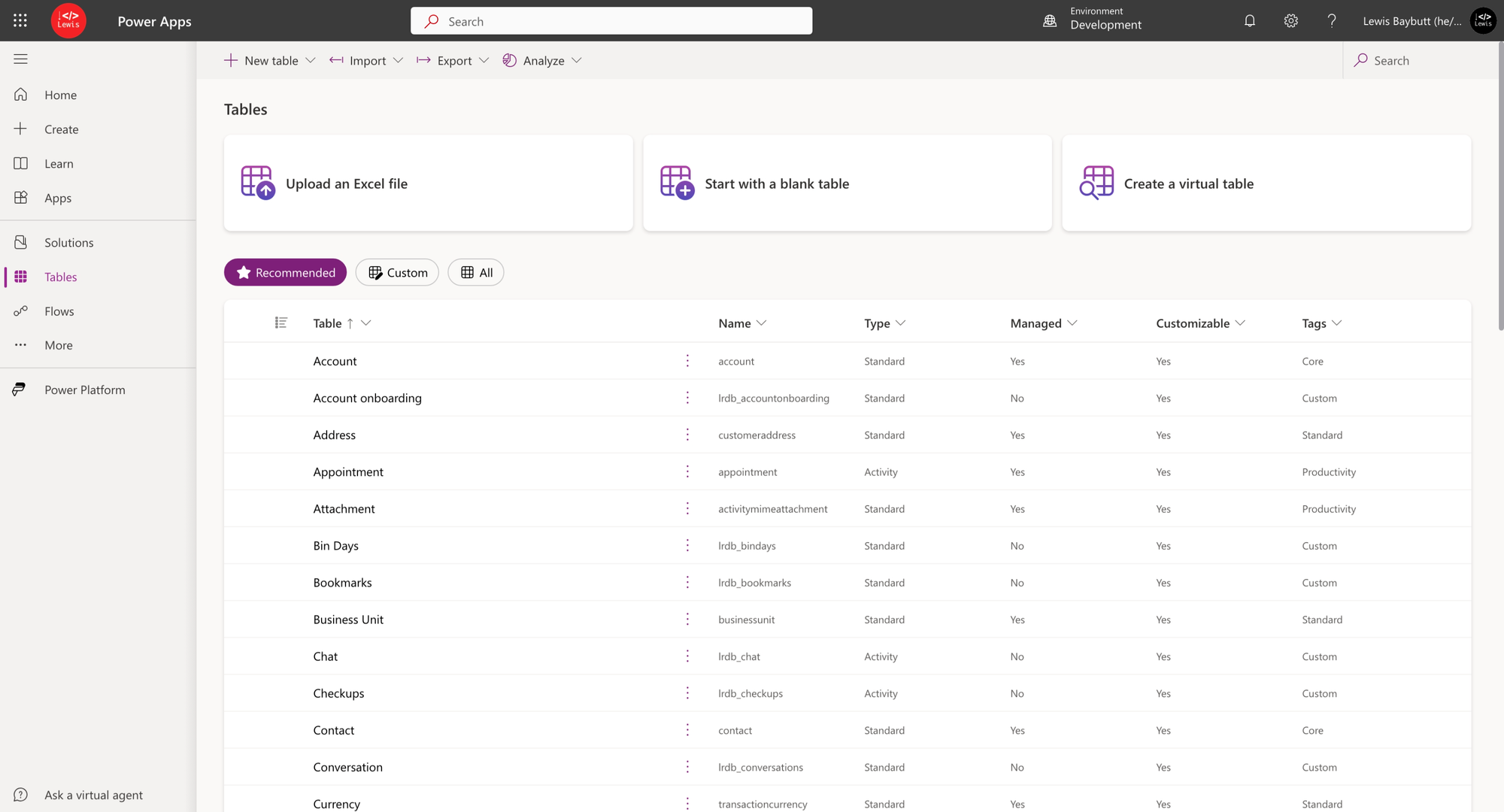
Select your connection to SharePoint.
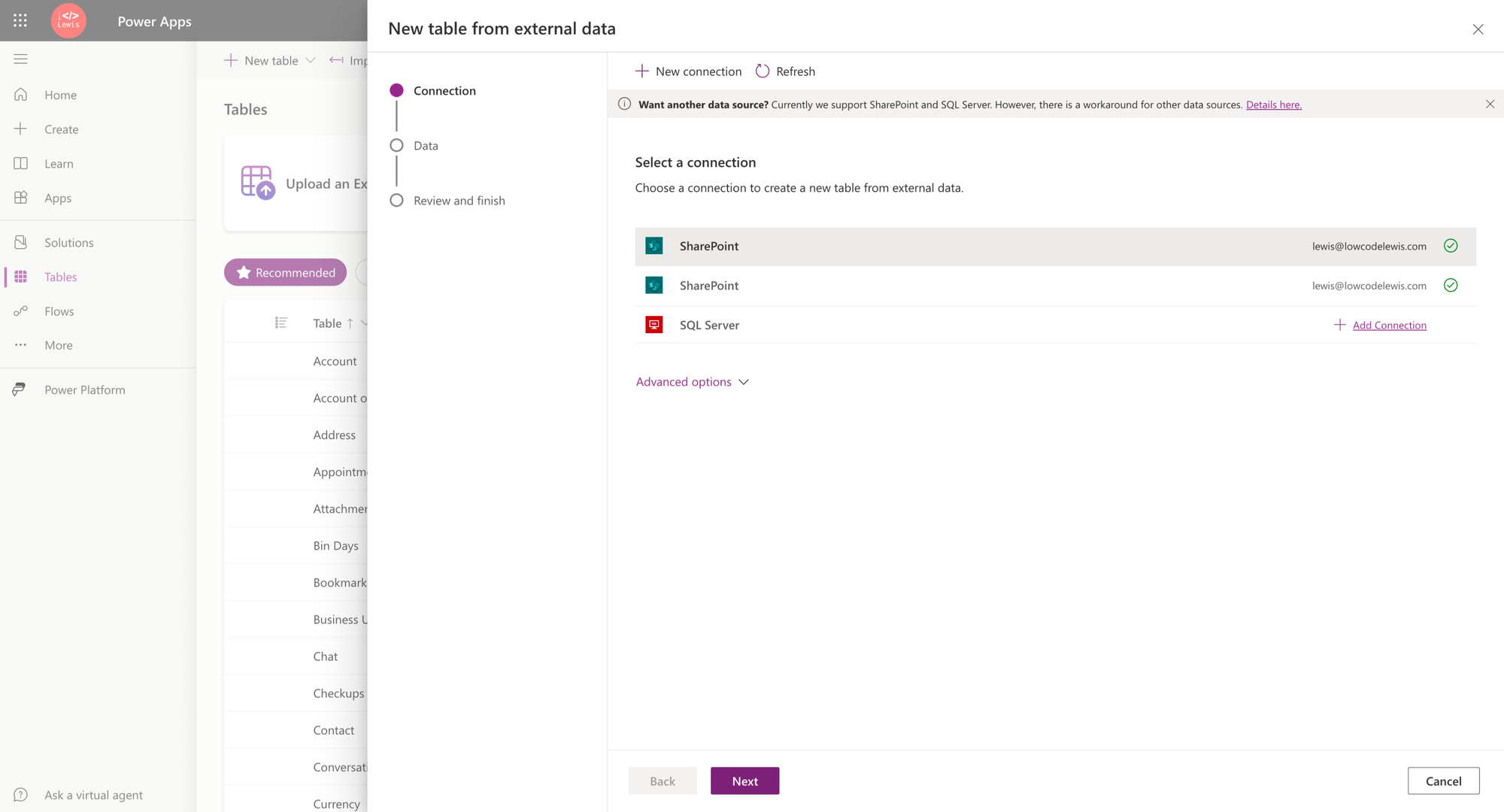
Now enter the URL of the SharePoint site that houses your list.
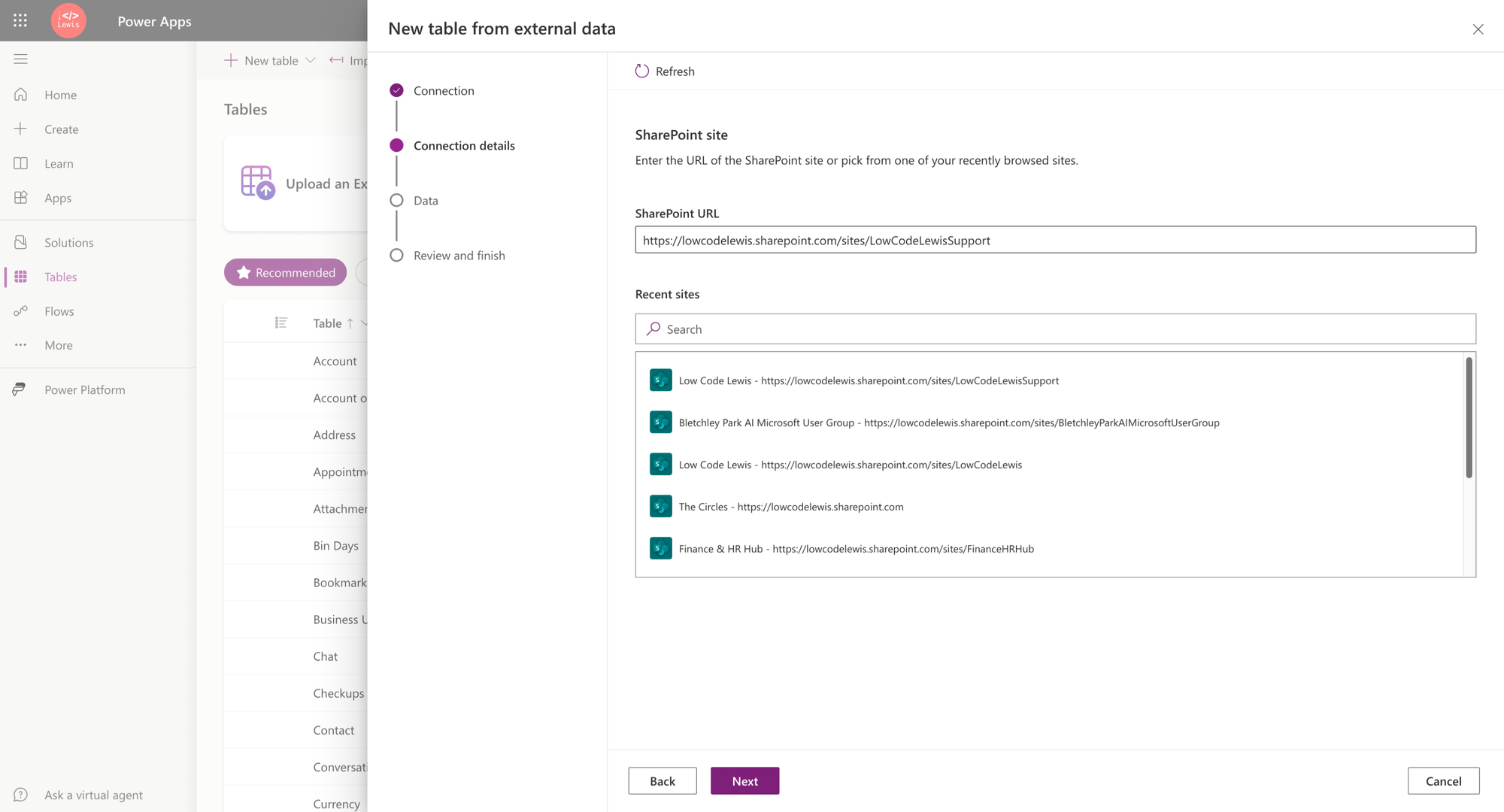
Then choose the list you want to use in Dataverse.
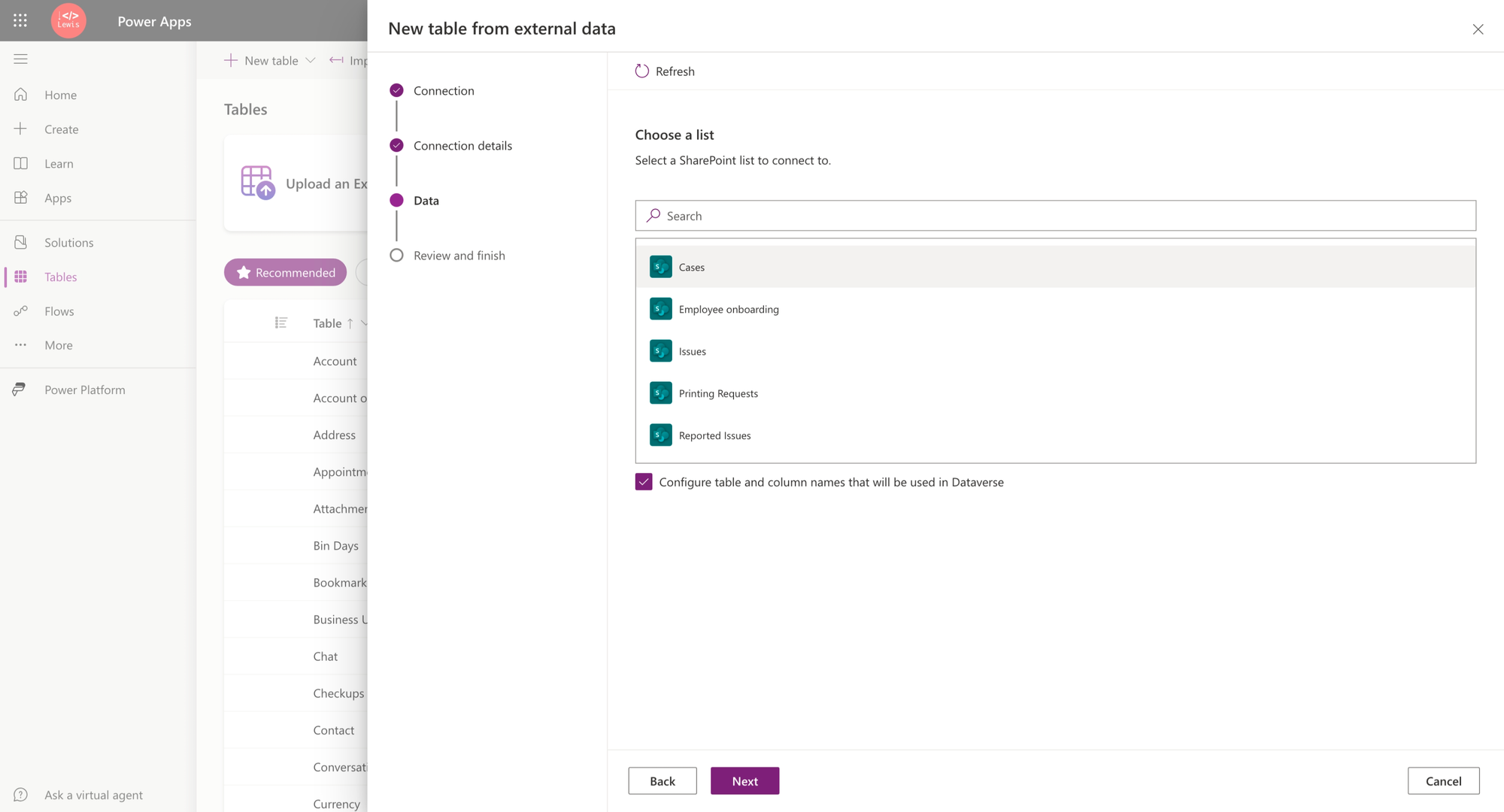
Then review the schema configuration Dataverse understood and proceed.
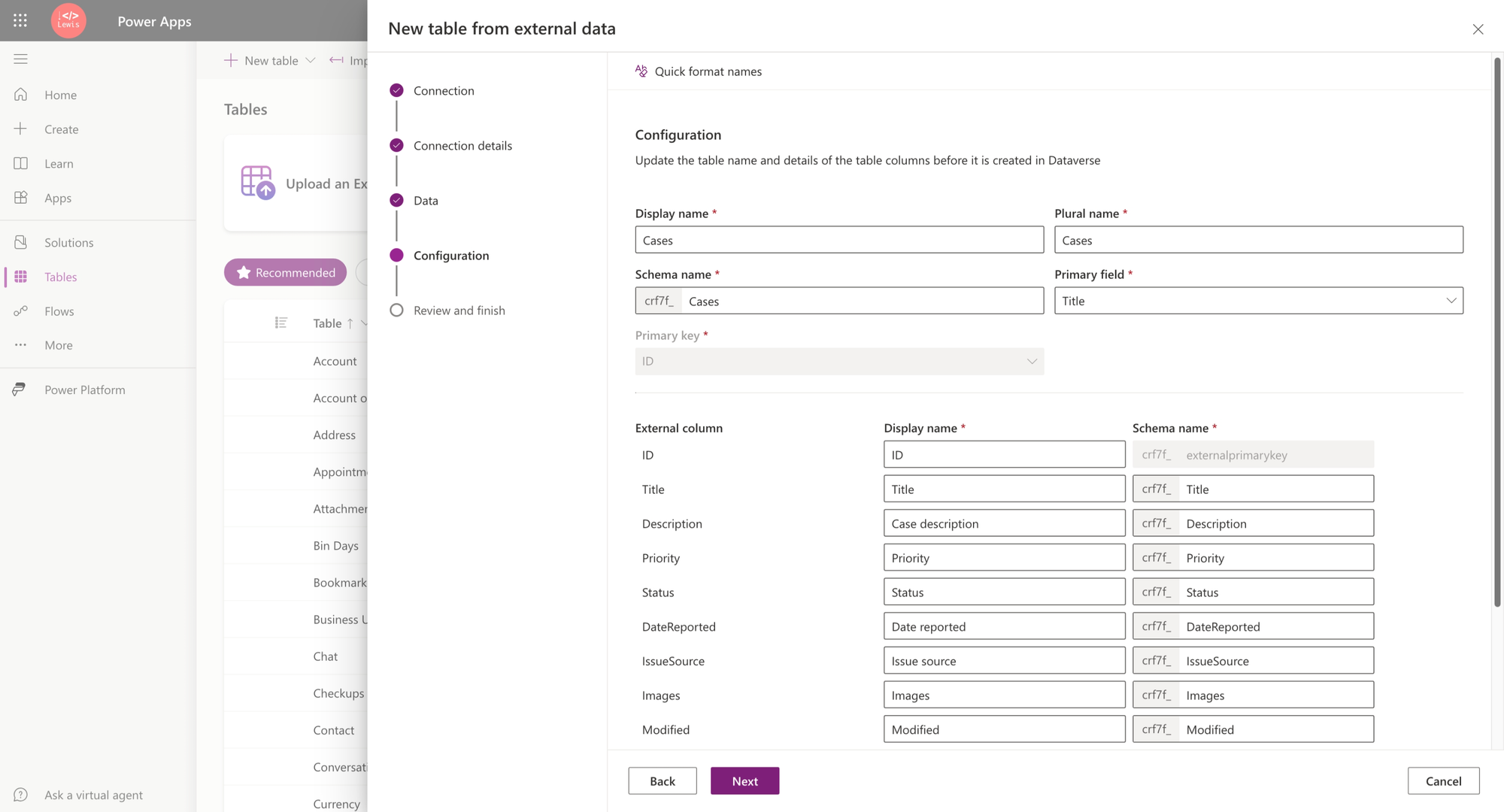
Now check this out, you can see the data we have in SharePoint will now be being displayed in SharePoint.
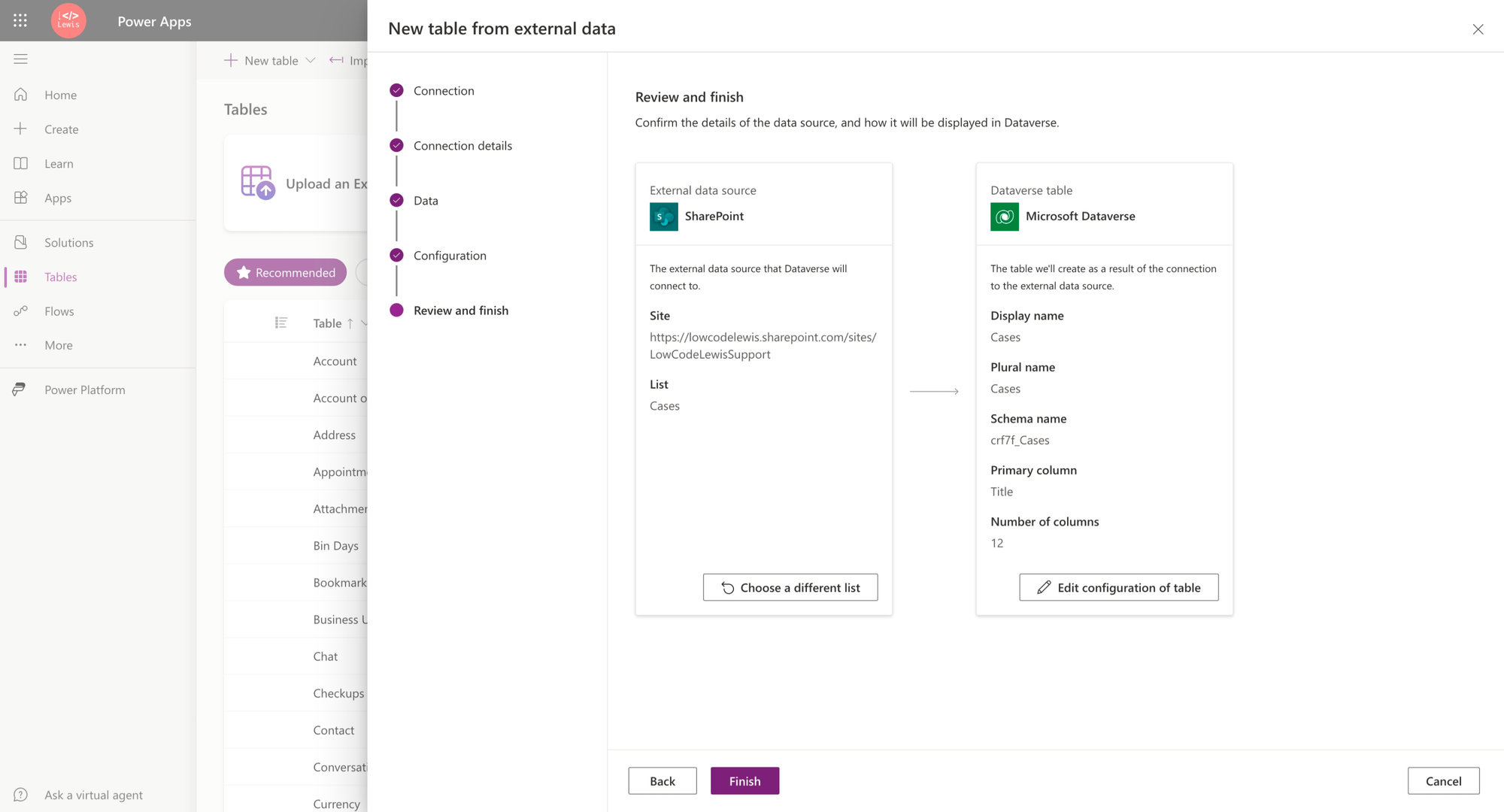
And click finish to wrap things up… and then… check out my table in Dataverse surfacing my data from SharePoint! 🤩
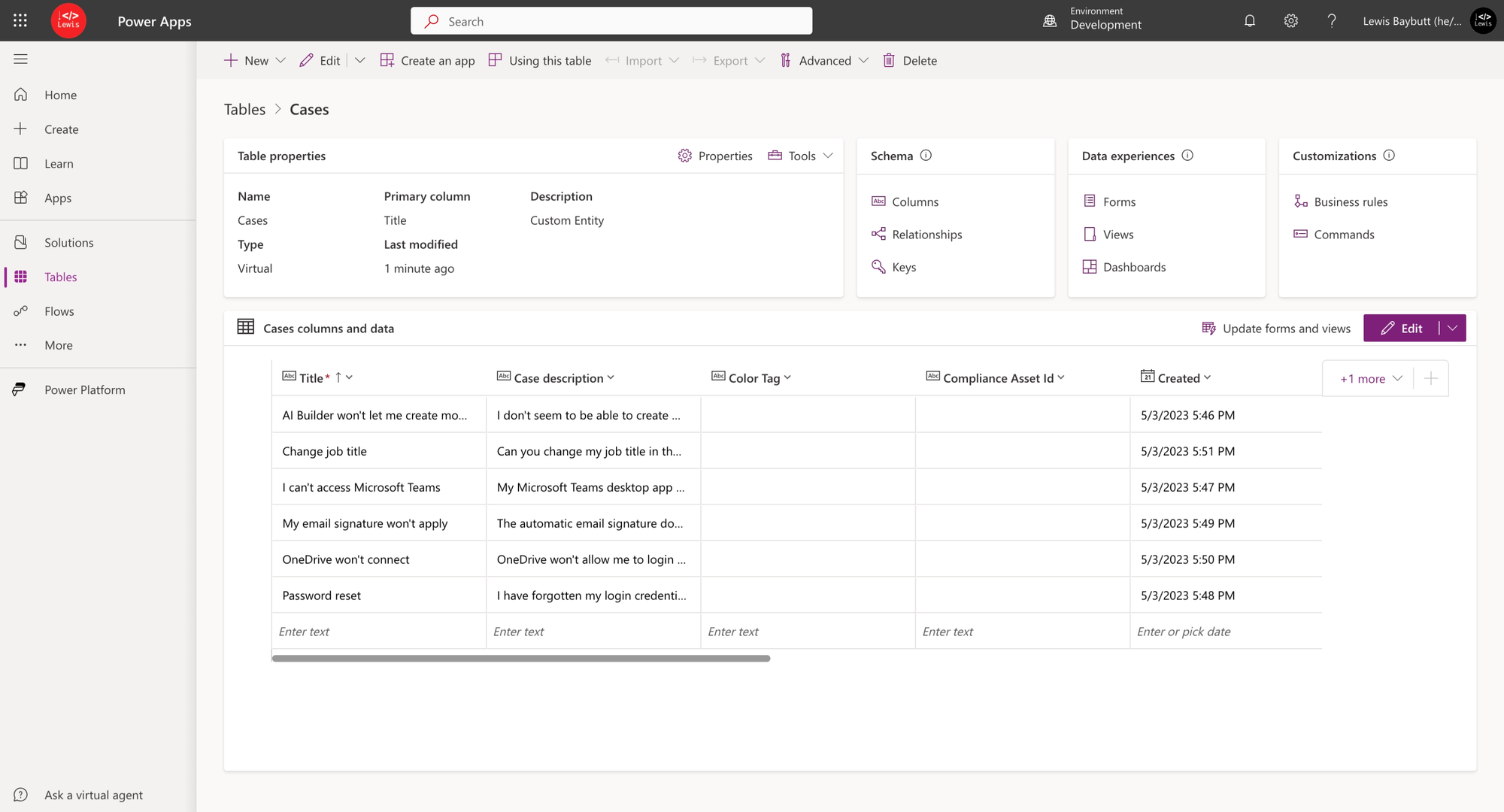
Hello SharePoint data in a model-driven app
Okay so now let’s take a look at this. I can now use this Dataverse table exactly how I might use any other! Let’s select Create an app and see what happens…
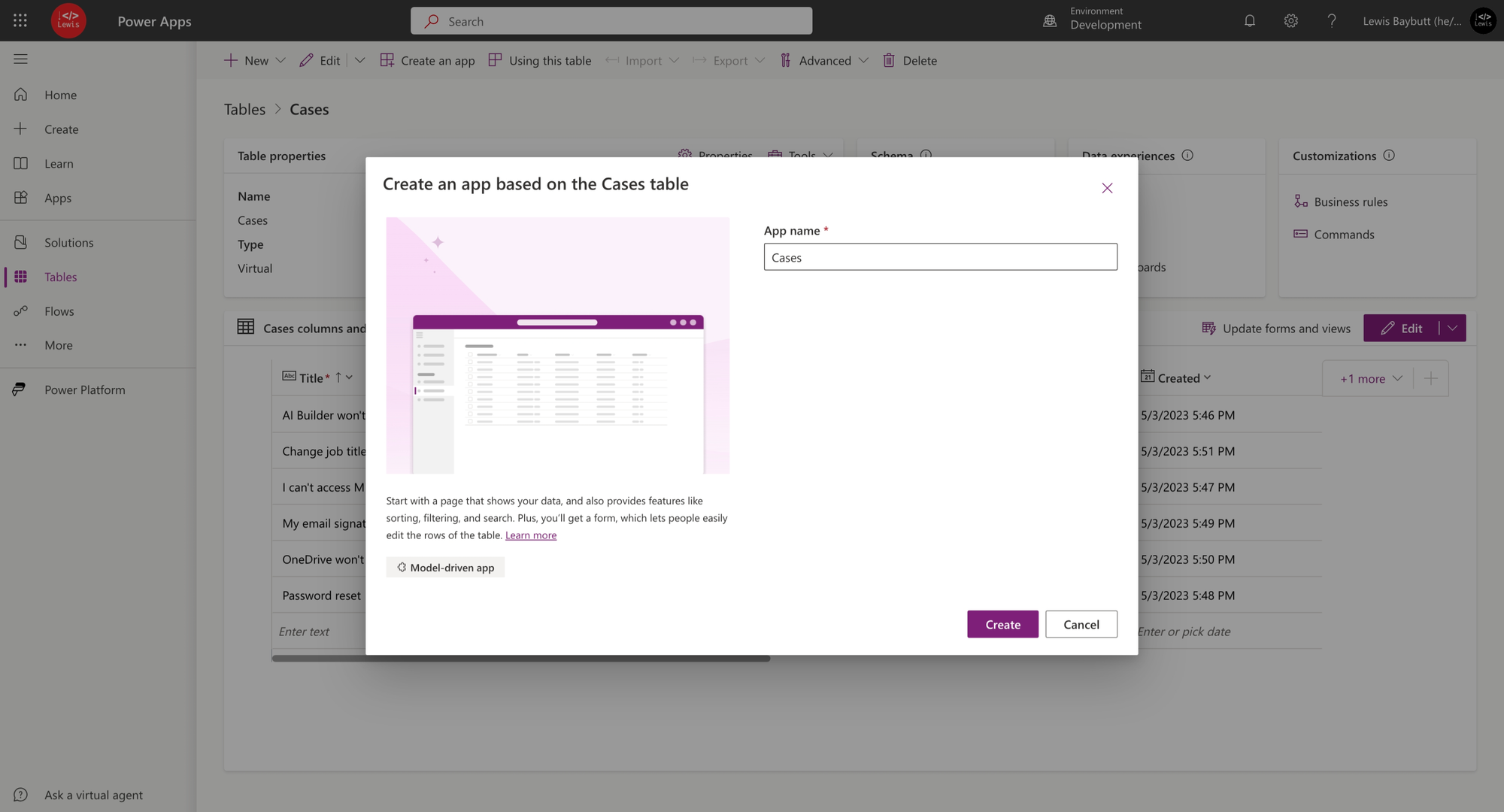
Now take a look at my app… which has my SharePoint data in it!!!
